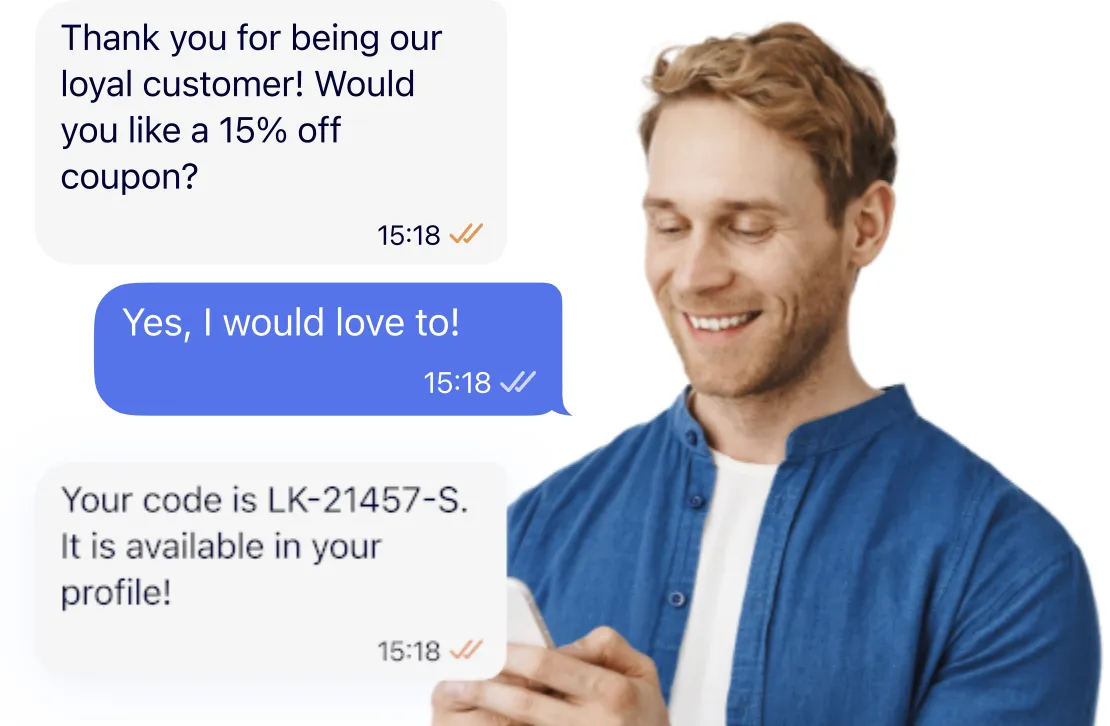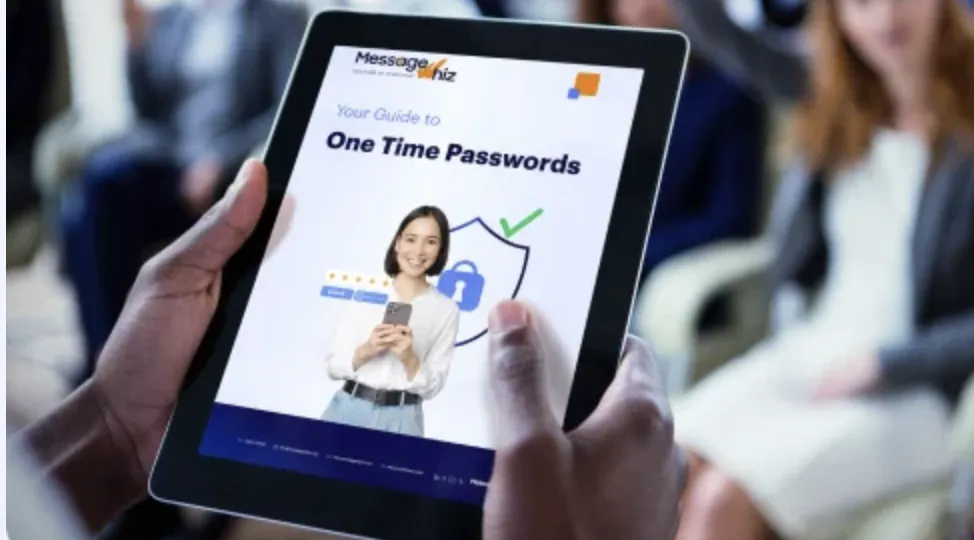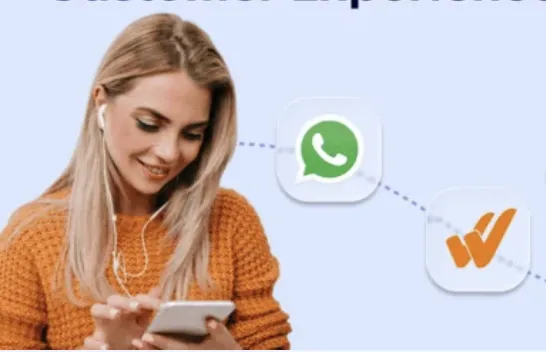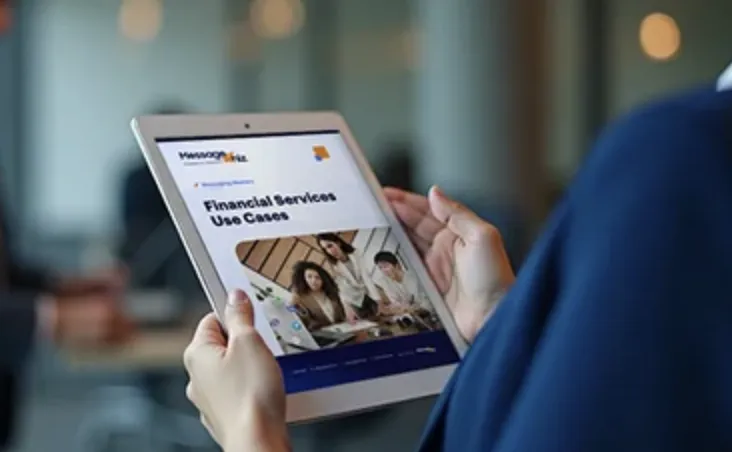FAQ
What is a text message?
A text message is message sent to a mobile phone. It includes SMS messages which use cellular networks as well as text messages that are sent over the Internet, such as through Messanger, WhatsApp, or WeChat.
What is SMS?
It stands for Short Messaging Service. It is a message that is sent over cellular network to a recipient’s phone.
Is there a difference between email and text messaging?
There are a number of differences between email and text messaging. Text messages are sent over phone lines and appear immediately on the recipients’ phone, while email is sent over the internet and needs to be downloaded.
Can everyone receive text messages?
Every mobile phone is capable of receiving text messages.
What does it cost for a consumer to receive a text message?
Most mobile phone users have packages that include receiving text messages. For those who don’t rates vary by carrier.
How long can text messages be?
A single SMS can be 160 characters. However, you can send out messages that are up to 918 characters. When sending out messages that are longer than 160 characters, you message will be broken into chunks that are 153 characters each. Most smartphones take the chunks and join them together, so your recipient will see a single message.
What does it mean to opt in?
Opting in means that the recipient has asked to receive messages from someone. Sending commercial messages to people who have not opted in could be a violation in some countries, and if people complain, you could get your service blocked.
What does it mean to opt out?
Opting out means a recipient has asked to stop receiving text messages. Continuing to send those people messages could result in penalities and an inability to send out messages in the future.
Who can I send messages to?
You can send messages to anyone who has opted in to your list and has a mobile phone.
How much does each message cost?
The price per message is based on the location you are trying to reach. For a searchable list of the price per message, please see our pricing page.
How much does international text messaging cost?
The price per message is based on the location you are trying to reach. For a searchable list of the price per message, please see our pricing page.
What is a multimedia message?
A multimedia message includes video, images, or audio files.
Do picture and video messages cost more to send out than text messages?
Yes. For pricing on MMS, please talk to our Customer Success team.
What is OTT messaging?
OTT or “Over the Top” messaging apps are popular non-native messaging apps used by individuals to communicate with one another. Unlike Short Messaging System (SMS) these apps are not provided by the mobile network operator as a standard service or provided by the phone manufacturers as a built in app, so in many cases the user needs to download the OTT app from their phone operating system’s app store. Some popular OTT apps are Whatsapp, WeChat, iMessage, Messenger, Line and Viber. The MessageWhiz enterprise messaging platform enables organizations to communicate with their customers or constituents via multiple messaging channels including SMS, RCS and popular OTT messaging apps from a single interface.
How long does it take messages to be delivered?
Messages are delivered immediately.
What Do I need to start sending SMS messages to my customers?
It’s actually much simpler than you think!
- Check that you have a current opted in list or build a database of mobile contacts, with whom you want to begin a text dialogue
- Think carefully about your customer communications strategy and the role that mobile messaging will have in that strategy.
- Plan messaging campaigns that fit the more busy, moving context of your mobile users, and leverage the ubiquity and unique features of a mobile phone as opposed to a PC or larger tablet.
- Identify a reliable mobile messaging service provider such as MessageWhiz which specializes in business text messaging and is a good fit for your company and its messaging needs. What are its unique capabilities, What level of customer service will they provide, how flexible are their business models? A smaller enterprise may be better served by a more boutique type of provider than some of the larger shops. If you are planning to communicate with users outside of your home country, you will need to identify a provider with knowledge, expertise and access to global routes.
- Register for the service, compose your message, upload your contact list and click “SEND”. It’s that simple!
How do I get a mobile number list?
If you do not have a database of users with mobile numbers to whom you can send text messages there are a number of ways to build an effective mobile number list.
- Convert emails to mobile numbers:Send users with whom you have a prior relationship, an email letter offering a special mobile benefit if they agree to receive it via their mobile phone. This could be a voucher for coffee and cake at a popular coffee chain, or a discount coupon for an item in your retail store, or a mobile loyalty club with exclusive benefits for mobile users.
- Build a mobile list from scratch: If you do not have a prior relationship and email list, run promotions on channels that resonate with your target market to entice prospective customers to sign up for your product or services and provide their email address and mobile number. Consumers may be wary to provide their personal data, so think about incentives that will be attractive to them whose benefits will be convincing. It is also very important that you ask for their approval to receive messaging from your company, as using personal contacts without prior approval can have a negative impact on your customer relationships and business.
- Purchase opted In database: A third but less recommended method is to purchase an opted in mobile list from a reputable database company that specializes in this. Make sure that these are properly filtered to match your targeted audience, and that they can provide documented proof that the users on the list have granted their approval to receive your messages.
Can I change the number or set the name that you send my text messages from?
Yes, messages sent out through MessageWhiz can have your name as the sender.
Is there a limit to how many messages I can send out?
MessageWhiz does not enforce any limits on the number of messages you send out. However, you should limit bulk messages sent out to the same recipient.
What is shortcode?
A short phone number that is usually easy to remember so customers can text you easily.
What is a keyword?
A keyword is a single word that users text to a company to get information back. For example, they might be asked to text the word Monkey to get free tickets to the zoo.
Can I receive replies to text messages that I send out?
Yes. Through a feature called 2-way calling, your recipients can text you back.
Which cellular carriers do you support?
MessageWhiz works with all cellular carriers.
What countries do you support?
MessageWhiz supports messages to all countries and territories.
Who regulates text messaging?
In the United States, text messaging is governed by the Telephone Consumer Protection Act as well as the CAN-SPAM ACT. In the EU, GDPR has protected European consumers since 2018. In Australia, the SPAM Act regulates text message marketing. In the UK, consumers are protected by the Privacy and Electronic Communications Regulations. Can I change the number or set the name that you send my text messages from? Yes, messages sent out through MessageWhiz can have your name as the sender.
What is GSM 7?
GSM-7 is a telecommunications coding standard that uses 7 bits instead of the normal 8 bits. This enables SMS messages to consist of up to 160 characters. If there are no special characters in the message, and the underlying carrier’s system enables this, the recipient will receive a single message with the multiple parts of the message properly arranged in the correct order. If 160 characters are not enough for the message that you need to send, MessageWhiz’s smart messaging system will ensure that your message still reaches the intended recipient. The long message will be divided into multiple parts, but still delivered in the correct order. These are called concatenated messages which can result in charges for each of the component messages.
What is OTP (One time PIN/password)?
A one-time password (OTP) is a randomly generated alpha- numeric or numeric code that is sent to a user to authenticate them for a log-in session, single transaction, or service registration. It can be used within a specific time session but loses its validity once the allotted time has passed or it is used for its single intended purpose. Since an OTP is more secure than a static password which are often weak from a security perspective and can be reused on a user’s multiple accounts, one-time passwords are often used to add an additional layer of security as a second means of authentication (“2 factor authentication” or “2FA”). Many government agencies, health providers, financial services, ecommerce merchants and app developers send OTP codes via SMS via enterprise messaging platforms such as MessageWhiz.
What is concatenated SMS?
Sometimes 160 characters are not enough to communicate the message that you need to send. Because GSM-7, a telecommunications coding standard that uses 7 bits instead of the normal 8 bits, enables SMS messages to consist of up to 160 characters, longer messages need to be divided into multiple parts. These are called concatenated SMS messages. If your message exceeds 160 characters, and the underlying carrier’s system enables this, MessageWhiz’s smart messaging platform will ensure that your message still reaches the intended recipient, divided into multiple messages, but still delivered in the correct order. Please note that concatenated messages can result in charges for each of the component messages.
P2P vs A2P messaging. What is the difference?
P2P or “peer to peer” messaging are messages that users send to each other usually via the native messaging app on a mobile phone. Recently, it has also been used to describe chat messages that users send to each other via other messaging apps, or OTT (“Over the Top”) apps. A2P or “application to person” is a type of messaging by which organizations send messages to individuals using communications software such as the MessageWhiz enterprise messaging platform. Often companies will initiate these messages from their customer management software or CRM systems. These messages can include account, calendar or logistic notifications, one-time passwords (OTP) or PIN numbers, and promotional messages regarding loyalty club offers, seasonal sales, or special offers.
Which celluelar carriers do you support?
MessageWhiz works with all cellular carriers.
What is an opted-in mobile database?
An opted-in mobile database is a list of mobile users and their mobile numbers that have agreed and given permission for a company to send them notifications or promotional messaging. In many countries, it is legally allowed for companies to send A2P (“application to person”) messages only to individuals that have expressly provided their permission for these types of messages, while any messages sent by companies to users that have not provided this permission (“opted-in”) is considered spam and forbidden by law. To protect our clients from inadvertently sending unsolicited messages, MessageWhiz enables enterprises to manage their list of subscribers who have provided “opted-in” permission, and unsubscribers who have specifically requested not to continue receiving messages from the enterprise.
What are long numbers, short codes, and toll-free numbers?
- Long Numbers or long codes were originally intended for peer to peer SMS messaging but due to business demand are sometimes utilized by companies looking to incorporate SMS into their communication strategy. There are now local channels that are designed for A2P messaging but there are also usually limits to the amount of messages that can be sent per minute and promotional messaging may be severely restricted. While registration is not required to use a long code, and thus they are quicker to set up, many countries will have restrictions on the types and content of messages that are sent via long codes.
- Short Numbers or codes are ideally utilized for all types of application to person (A2P) SMS or enterprise messaging including for marketing messages. In those countries where short codes are available, there are limited numbers and thus access to these codes is highly regulated, requiring registration which restricts usage to legitimate companies that have user permission to send messages to their mobile subscription numbers. However once registered there are fewer barriers and limits to their usage. so short codes are used for sending time-sensitive information, OTP authentication codes, appointment reminders, travel alerts, and are frequently used to send opted-in promotional messages to build brand awareness and improve customer loyalty. There are 2 types of Short Codes:
- A Random Short Code is a randomly assigned 5 or 6-digit number
- A Vanity Short Code is a 5 or 6-digit number that is specifically selected by the sender company due as it refers to its brand, product or service or is easy to remember
- Toll-free numbers are nation-wide numbers that were created to enable users to freely communicate with companies with the cost paid by the companies. Recently, companies have begun utilizing toll-free numbers for A2P messaging since the setup process and cost are lower than short codes while the throughput rate is superior to long code numbers. This makes toll-free numbers an ideal method for mass marketing campaigns over a relatively short time interval to an opted-in mobile database.
What is Google verified SMS and how to get it?
Google Verified SMS verifies all messages sent to end users by a business that is registered with Verified SMS. When businesses register with Verified SMS, it also confirms their real identities, thus affording recipients an additional level of confidence and trust in the message’s origin before they share sensitive personal data or open unfamiliar links. Businesses that are registered can also ascertain that a mobile number associated with an end user’s mobile device is eligible to receive verified messages in the native app. When messages that have been confirmed as being sent from a verified business are received by the recipient, the messaging app may also present some basic information about the business, its logo and a “verified” icon. The messaging app will display “Sender could not be verified” when the message could not be verified as having been sent by a verified business.
What is DND (Do Not Disturb) message?
A DND setting prohibits companies from communicating with a customer that has specifically requested not to receive messages or during periods that the customer has specifically requested not to be sent messages. In some countries a user can register their number for a DND directory to ensure that they will not receive any promotional or marketing messages. In many countries, local regulations forbid the sending of non-essential messages during weekends, holidays and after working hours on weekdays.