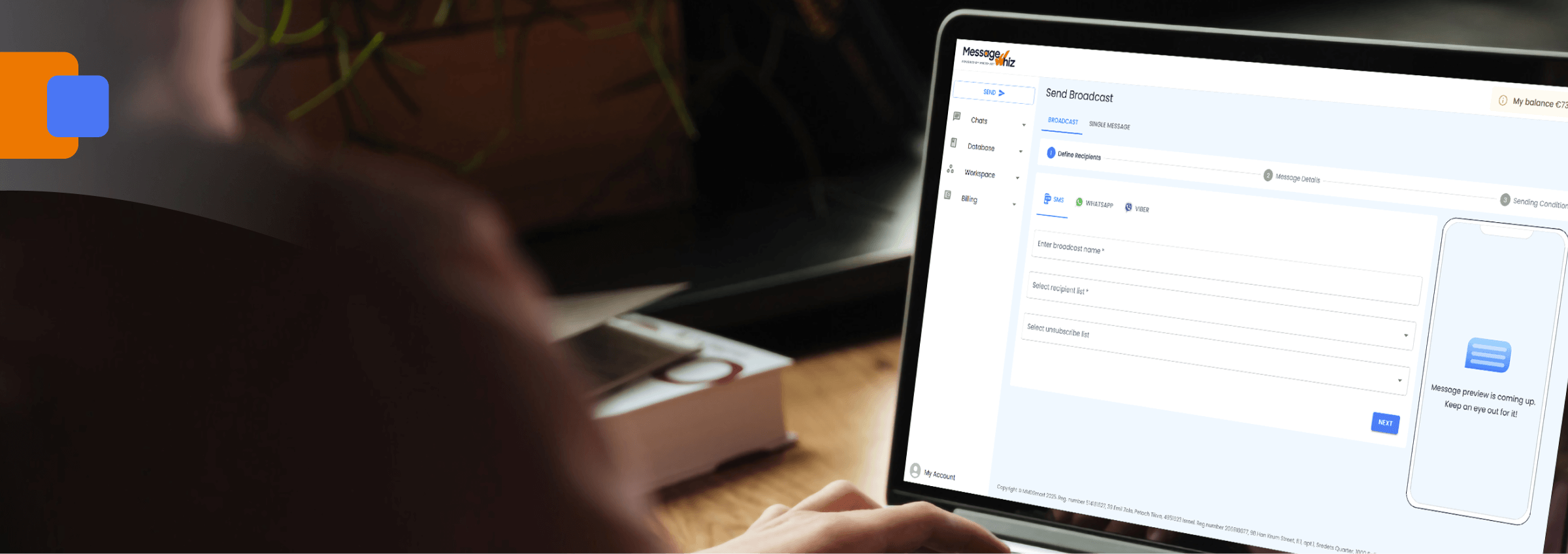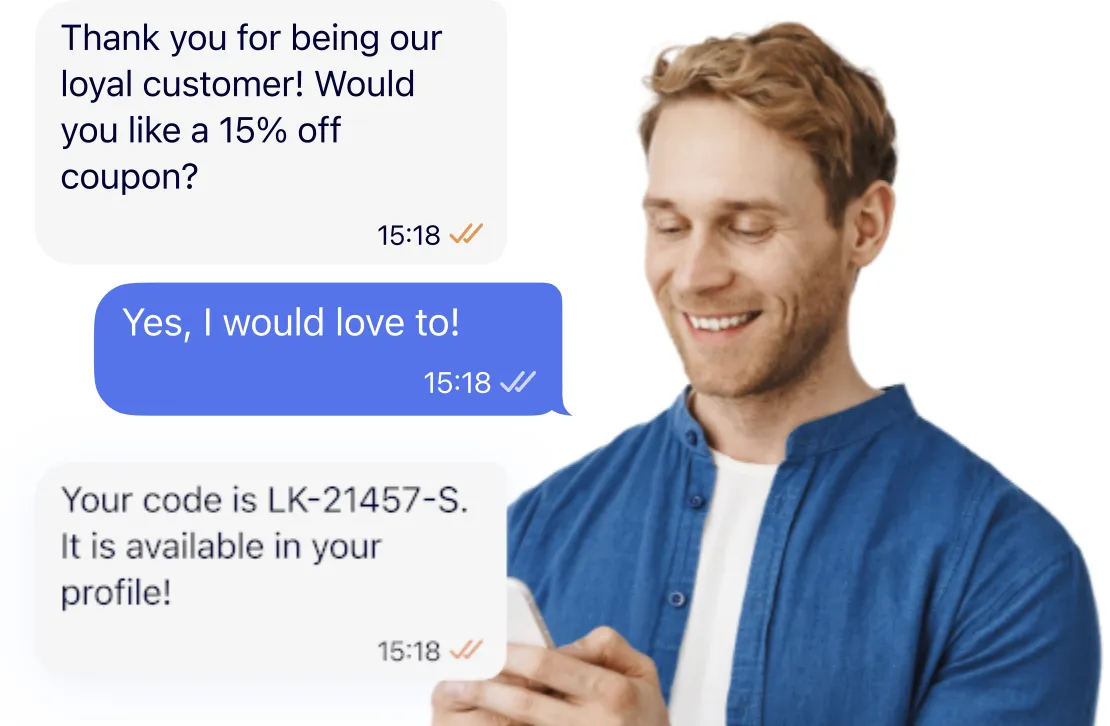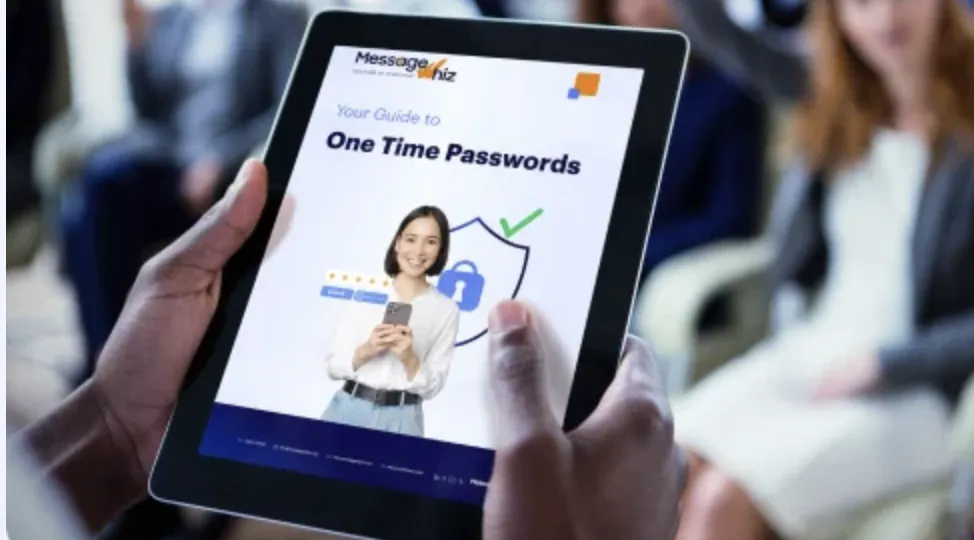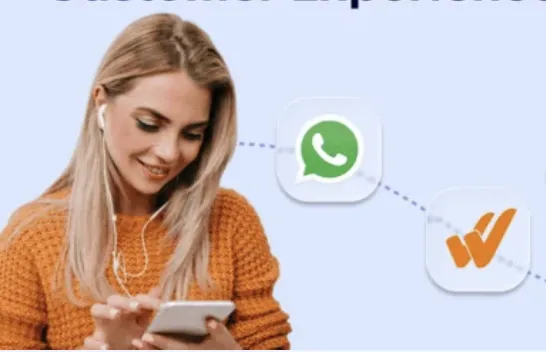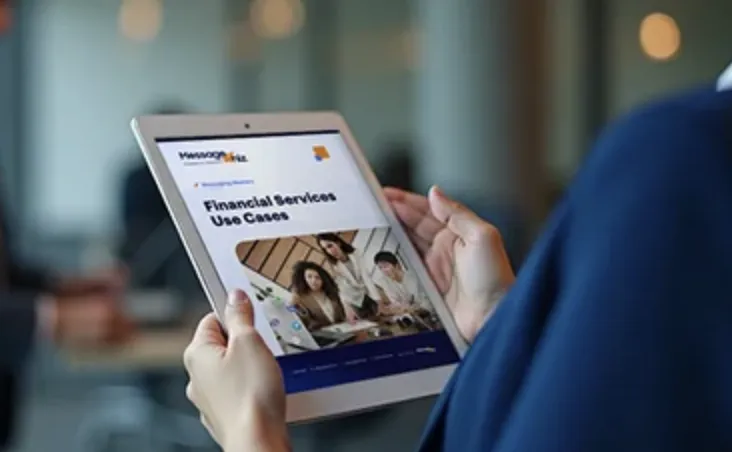What is SMS Carrier Filtering?
When businesses send SMS campaigns, mobile networks act as gatekeepers. If a carrier’s systems detect content that looks suspicious, or if a sender’s traffic patterns raise compliance concerns, the carrier may stop those texts from ever reaching recipients. This process is known as carrier filtering, and it’s designed to protect customers while keeping messaging ecosystems clean.
When mobile subscribers receive an overload of spam SMS messages often feel that their only option is to find a new carrier. Rather than allow subscribers to churn, carriers like AT&T, Vodafone, and Orange choose to block out spam SMS messages. To do so, they set up filters blocking certain messages from getting through.
These filters range from keywords that prevent messages from getting through, to complex, machine-learning filters that shield customers in real-time from being overwhelmed by unwanted messages. Often times filters are activated by customer complaints, causing future messages emanating from that number to filtered out. Filters can also block high-volume senders, even if the message is innocuous.
Carriers protect their filters as a closely guarded secret, to prevent spammers from learning how to sidestep these consumer protections. There is no way to know with certainty if a message will get through. Unfortunately, unlike email where a recipient can “whitelist” a specific sender, carrier filters don’t take user preferences into account while blocking a message from getting through.
See MessageWhiz’s SMS Solutions for Businesses.
How Carrier Filtering Works in 2025
Identity screen — Confirms your sender type (10DLC, verified toll-free, or short code), brand verification, and campaign use case. Mismatched use cases (e.g., a 2FA campaign sending promos) get flagged.
Content engine — ML + rules look for ALL-CAPS, multiple links, risky keywords (including SHAFT), shortened URLs without branded domains, overuse of emojis, and deceptive phrasing. Attempts to bypass carrier filters via obfuscation (sp4m) tend to fail.
Behavior engine — Scores send-rate volatility, complaint and opt-out spikes, list hygiene, and route stability. Predictable, steady programs score highest and avoid SMS filtering more often.
Reputation ledger — Rolls the above into a daily trust score that influences routing and final outcomes: deliver, throttle, or block. You’ll see the result via delivery receipts and error codes.
MessageWhiz pipes real-time carrier error codes straight into your dashboard, turning black-box filtering into fix-able data.
7 Best Practices to Avoid Carrier Filters
There are two primary reasons why messages get blocked: spammy content and high volume sending. Here are some of the tools and tricks we recommend you use to help your messages arrive at their destination.
Require Opt-In
When SMS recipients opt in, it is much less likely that they will complain when they receive your texts. Use double opt-in where possible, and store logs (timestamp, source, exact disclosure, user agent/IP where applicable) for 24 months. This protects you in audits (TCPA/CRTC) and improves deliverability by reducing complaints.
Offer Opt-Out
When recipients have a way to stop receiving your messages, they tend to opt out rather than file complaints against you. Always include “Reply STOP to opt-out”. Place it consistently; easy exits lower complaint ratios—one of the strongest signals used by carrier behavior engines.
The Message Itself
Sending a message to customers should provide a good customer experience. The message should not be too long and should contain information that is immediately useful. Messages that encourage recipients to respond are very effective, as they demonstrate value that you are delivering to the customer.
Practical SMS copy checklist:
- Put your brand name in line 1.
- Keep to ~120–160 characters and one link (prefer a branded domain over generic shorteners).
- Avoid ALL-CAPS and excessive punctuation.
- Match content to your registered use case (e.g., OTP vs. promotions).
- For recurring programs, rotate templates slightly to avoid “duplicate spam” patterns.
Do Not Include…
Overly capitalized SMS messages look like spam, while aggressive language often leads to complaints. Avoid overly long messages, and cut down on hyperbole like 100% guaranteed, completely FREE, or no charge. These tend to be filtered.
Also avoid: multiple links, URL shorteners without your brand, obfuscated text (sp4mmy spellings), and deceptive scarcity claims. For sensitive categories (CBD, crypto, gaming/sweepstakes, certain health/finance claims), seek template pre-approval before sending.
Use Short Codes
Short codes are 5-6 digit telephone numbers that are used to send out SMS messages. These numbers are pre-approved by carriers for high-volume SMSing, and can be used for marketing and promotions, alerts and notifications. These are ideal for businesses that need to send out high-number of messages over a short time period.
Sender options compared
- Short Codes: Highest trust and throughput; best for national, high-volume programs or time-sensitive promos/alerts. Lead time and cost are higher but filtering risk is lowest when compliant.
- 10DLC (U.S.): Strong choice for many A2P SMS messaging use cases once brand + campaign are vetted. Pair with pacing and clean content.
- Verified Toll-Free: Excellent for North America alerts/support. Verification unlocks higher throughput and reduces filtering.
Warm-Up & Pacing
If you turn the faucet on full blast, pipes rattle—SMS works the same way. Grow volume steadily so carriers see you as trustworthy.
Start small and increase sends ~20% per day instead of jumping all at once.
Stagger by time zone so customers get texts at reasonable hours.
Text your most engaged contacts first; send to colder lists later.
Use one clear template, then add 1–2 small variations (not a brand-new pitch).
If a number or lane has been idle, re-warm it rather than returning to peak.
Taken together, these steps make your program look predictable and reliable—exactly what carriers reward with better delivery.
Monitoring & Troubleshooting
Think of this like a dashboard light in your car: when something blinks, make a small fix before it becomes a breakdown.
If your dashboard shows error codes (e.g., 30007/MNO-30), soften the wording, remove extra links, or slow the send.
Label each message template and route so you can spot which one caused a dip.
Change one thing at a time (copy, link, or timing) to see what actually helps.
Keep lists healthy: remove hard bounces and pause contacts inactive for 90–120 days.
For sensitive campaigns, use your highest-trust route (or short code) and keep a fallback ready.
These simple habits catch problems early and usually restore solid delivery within a few days—protecting both performance and budget.
Protect Your SMS Budget from Carrier Filtering
There are no guaranteed ways to completely avoid filters. However, to help protect our customer’s SMS marketing budget, MessageWhiz offers a risk-free revenue share pricing model, where you only pay when you’ve achieved your desired campaign results. That way, you won’t pay to send out messages that carriers filtered out.
This approach gives businesses confidence that every dollar invested in SMS is working toward measurable outcomes, instead of disappearing into messages that carriers decide not to deliver.
Talk to our experts to find out how the MessageWhiz text messaging service for business can help you get your messages into your customers’ hands.
Frequently Asked Questions About SMS Carrier Filtering
What is SMS carrier filtering?
It’s the process mobile networks use to block or delay SMS messages they believe might be spam, fraudulent, or out of compliance with regulations.
Can I whitelist my number so all messages go through?
No. Carriers don’t allow senders to bypass filters. The only way to improve deliverability is by following best practices and staying compliant.
Is filtering only a U.S. issue?
Filtering happens worldwide. Each carrier enforces the laws and policies of the country where the message is being delivered.
Why do legitimate messages sometimes get blocked?
Messages can be flagged for reasons like overly aggressive content, sudden spikes in sending volume, high opt-out rates, or unregistered sender IDs.
Does registering with 10DLC or using a short code solve the problem?
Registration is critical and increases trust with carriers, but it’s not a guarantee. Good list hygiene, pacing, and message quality are still essential.
Which sender option should my business use?
Short codes are ideal for large-scale campaigns, 10DLC works well for business messaging, and verified toll-free numbers are a good choice for customer service and notifications.
How can I warm up a new sender ID?
Begin with small volumes, gradually increase over time, and start by sending to your most engaged contacts. This builds trust with carriers.
What should every SMS include to avoid filtering?
Clearly identify your brand, write in a natural tone, keep the message concise, limit to one link, and always provide a simple opt-out like “Reply STOP.”