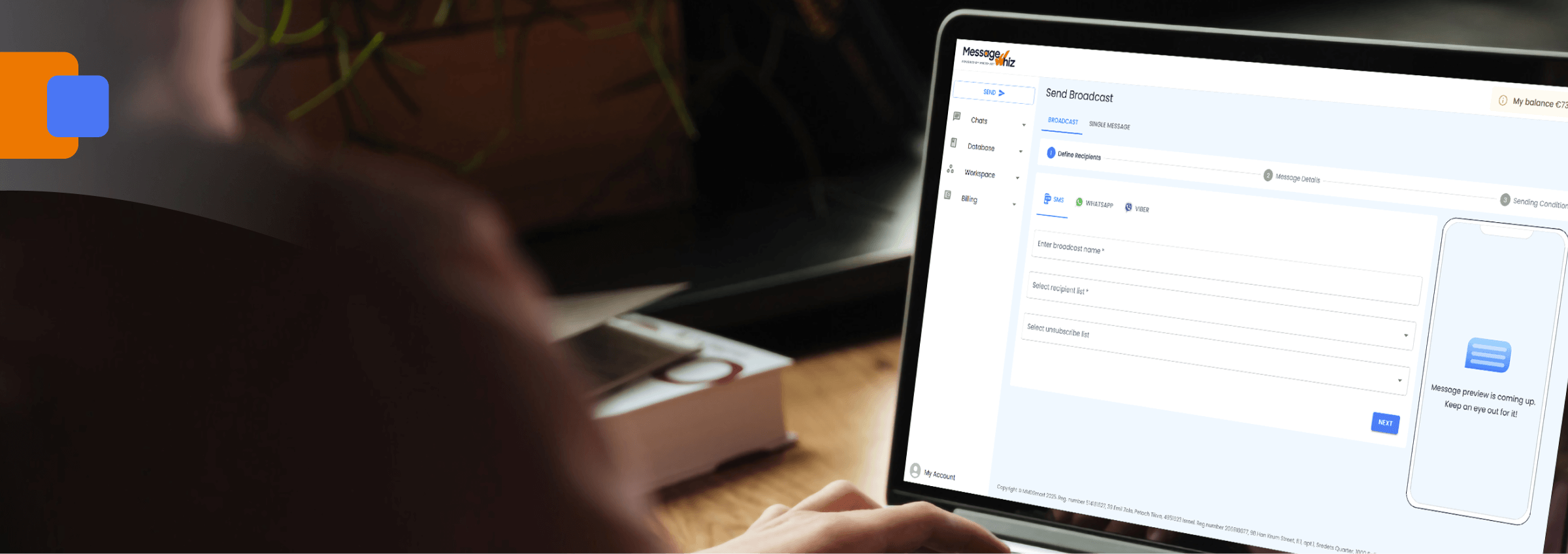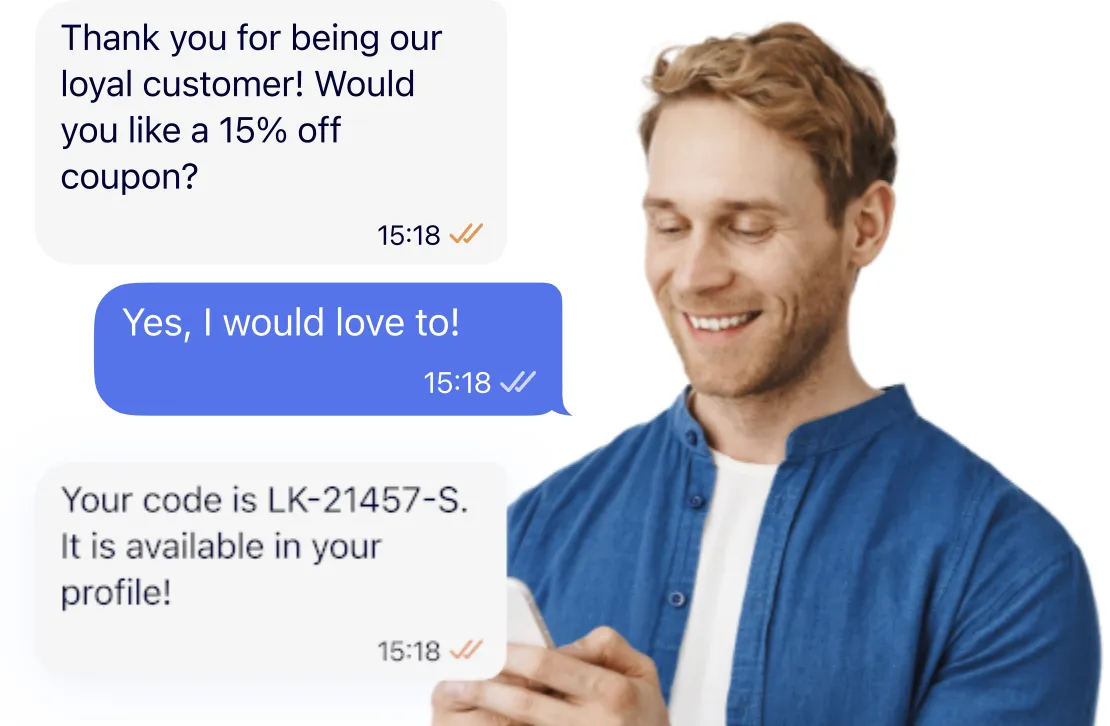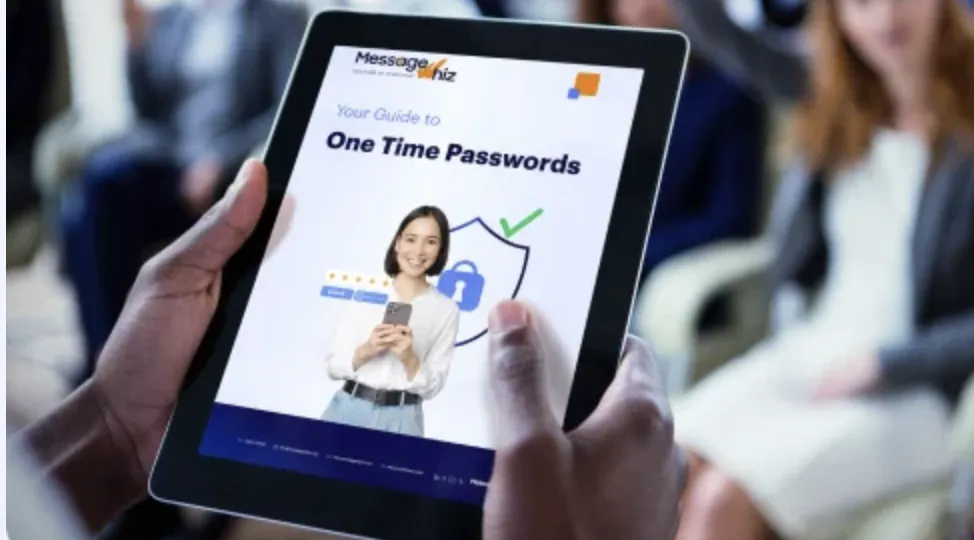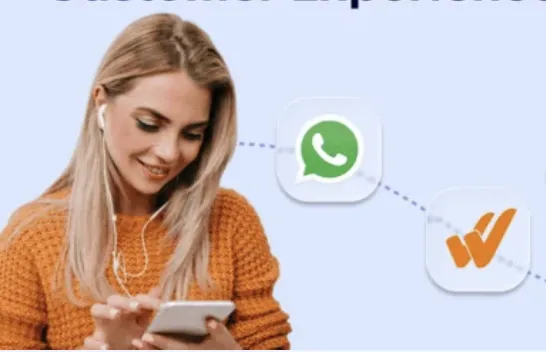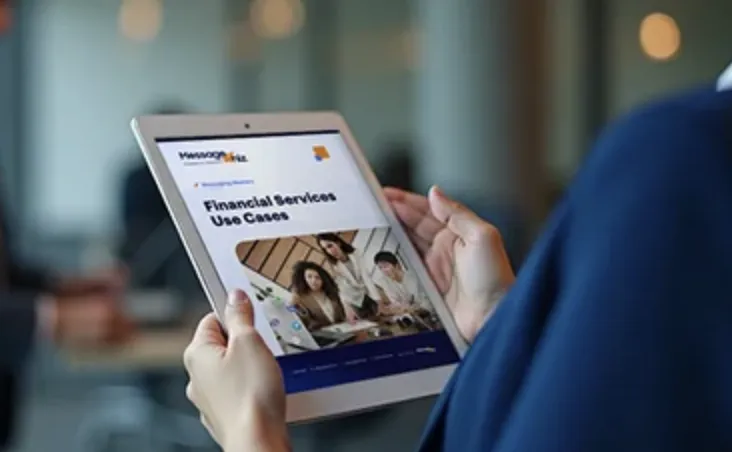Innovative Messaging with Personalized Links
We have an exciting feature in our messaging toolbox. Using the link tool in our dashboard, you can know customize links, adding in tokens containing first and last name, phone numbers and email addresses. A truly personalized link unique for each of your message recipients.
The links are easy to build and can deliver two different types of benefits to SMS marketers. First, it enhances your ability to track customer behavior, and second, it allows marketers to create a dynamic, personalized web experience to their prospects and customers.
A Better Tracking Tool
UTM codes do a great job delivering campaign-based data through your Google Analytics. With the source, medium and campaign name you can easily identify which campaigns drive traffic to your site, have high sales volume, or generate downloads. However, that data exists on a campaign level.
Adding an identifier directly into the personalized URL provides enhanced data at the individual level. It tells a story of users, rather than campaigns. That information can easily be captured by a CRM system, enabling enhanced marketing techniques that can increase the lifetime value of a customer.
Dynamic Webpages Just Got Easier
Ever arrive on a website where it welcomes you by name. Hi John Smith. Welcome to the widget center. That level of link personalization helps connect users to the brand, and increases the likelihood of user stickiness.
That link personalization is often done using cookies, but that only works when you have a logged in customer. By adding the recipient’s name into the URL, your website can read that name, and dynamically add it into the website.
Advanced marketers can take it a step further. Rather than simply have the site say Welcome John Smith on the homepage, it can connect the data in the personalized URL to a CRM backend system. The website can then share content that is relevant to the specific user, based on past behavior or other contextual information.
Getting Started with MessageWhiz Dynamic Links
MessageWhiz makes it simple to add links. Simply navigate to the Links section in our user dashboard, choose personalized links, and follow the fields onscreen to add the personalization elements you want.
To talk to someone about MessageWhiz Personalized Links, go to our Contact Us page. Or simply create a free account and start using the system on your own.
About MessageWhiz
MessageWhiz is a leading SMS and business messaging service platform powered by MMDSmart, as part of its integrated CPaaS platform. Our platform provides robust solutions for A2P, 2 way SMS, bulk SMS services, OTP SMS, and smart messaging. Leveraging our unique optimization tools, we enable more efficient, engaging, and profitable interactions across the customer journey.