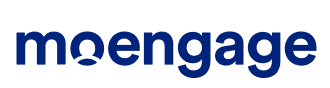
moengage Integration with MessageWhiz
MoEngage is a leading customer engagement platform that empowers businesses to deliver personalized and contextual interactions across multiple channels. With its powerful AI-driven capabilities, MoEngage enables businesses to understand customer behavior, segment their audience, and orchestrate multi-channel campaigns that drive engagement and growth. From push notifications and email marketing to in-app messaging and more, MoEngage helps businesses create meaningful and impactful interactions that foster long-term customer relationships.
Integrating MessageWhiz with MoEngage provides companies with the tools to revolutionize chatbot communications. It enables Consumer brands to keep customers engaged on multiple channels (including SMS, WhatsApp, or Viber) and multiple platforms (like mobile app and website).
Explore more MessageWhiz customer engagement integrations.

Key MoEngage Benefits
Personalized Communications
MoEngage enables businesses to deliver personalized messages and offers tailored to individual preferences and behaviors. This means consumers receive relevant and timely communications that resonate with their interests and needs.
Consistent Experience Across Channels
With MoEngage, consumers can expect a seamless experience across multiple channels, including mobile apps, email, SMS, and web. This ensures that they receive consistent messaging and offers, regardless of the platform they engage with.
Optimized Engagement Timing
MoEngage’s AI-powered algorithms analyze consumer behavior to determine the best times to send messages for maximum engagement. This ensures that consumers receive communications when they are most likely to be receptive, leading to higher response rates and engagement.

Integration Instructions
- Register on the MessageWhiz platform at https://sms.messagewhiz.com/signup
- Go to MyAccount in the MessageWhiz platform and copy your API key
- Log into your MoEngage account. Go to Settings > SMS & Connectors > under the Custom Connectors find MMDSmart
- Choose your Sender ID, choose if you’re sending promotional or transactional traffic, enter the API key that you copied from the MessageWhiz account and click Save
- For further instructions about Moengage Setup, please download the Setup Guide.
With your integration completed, you can start sending messages.




