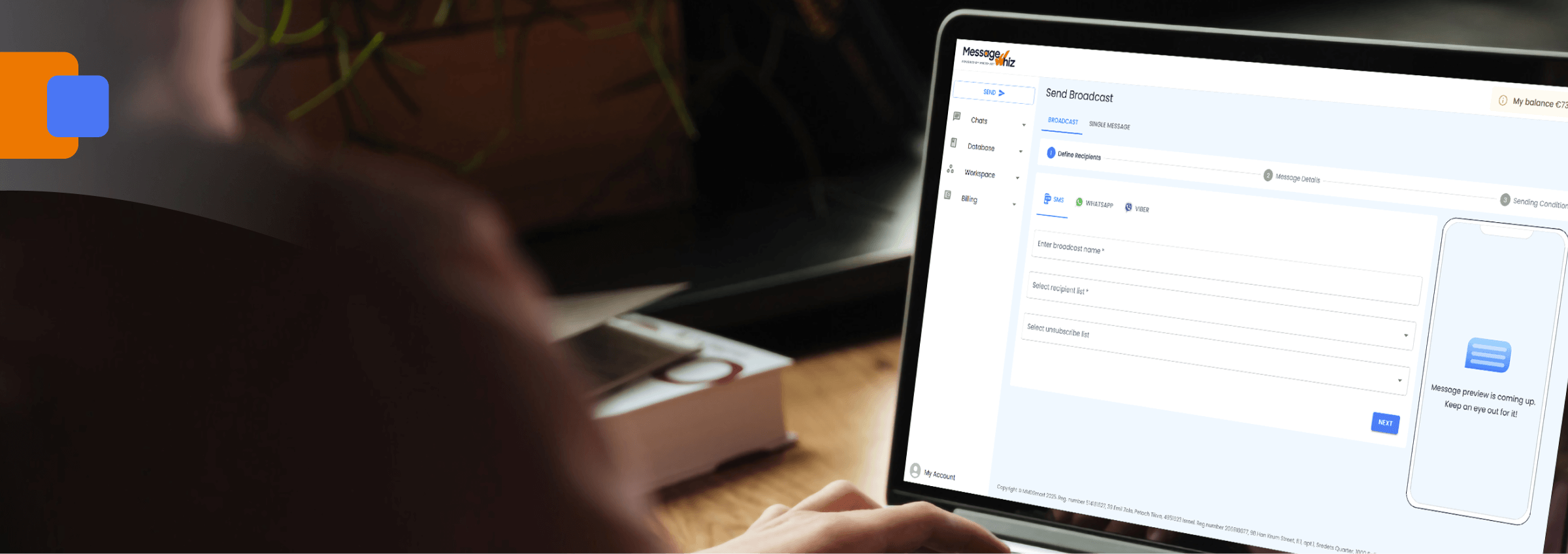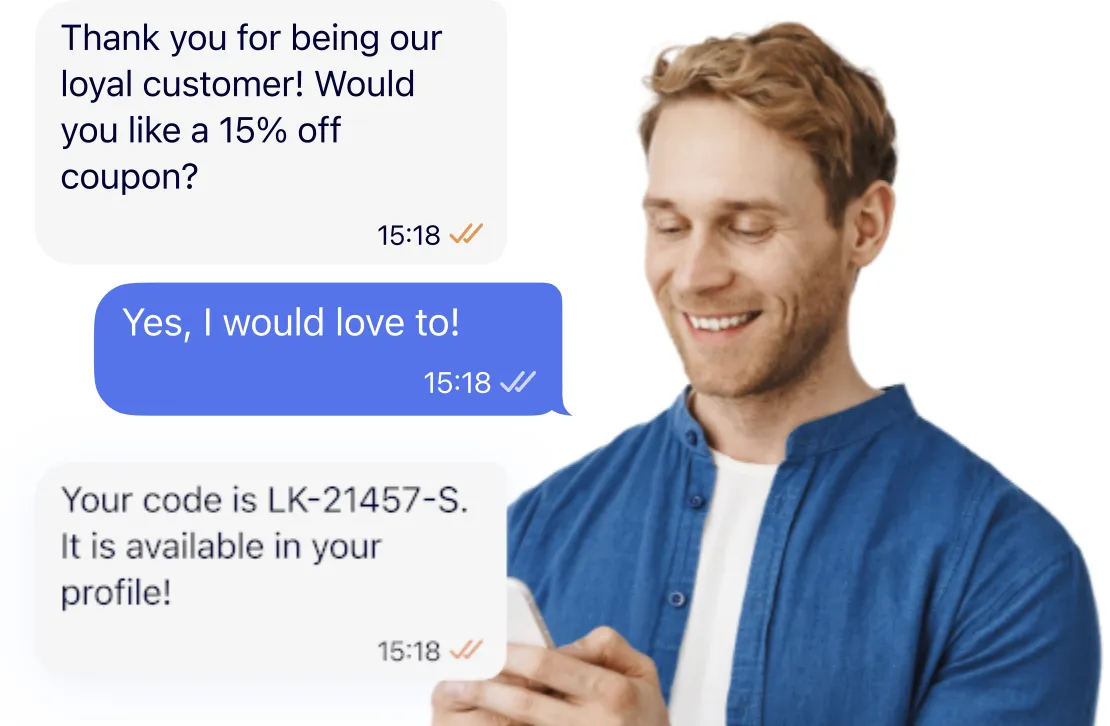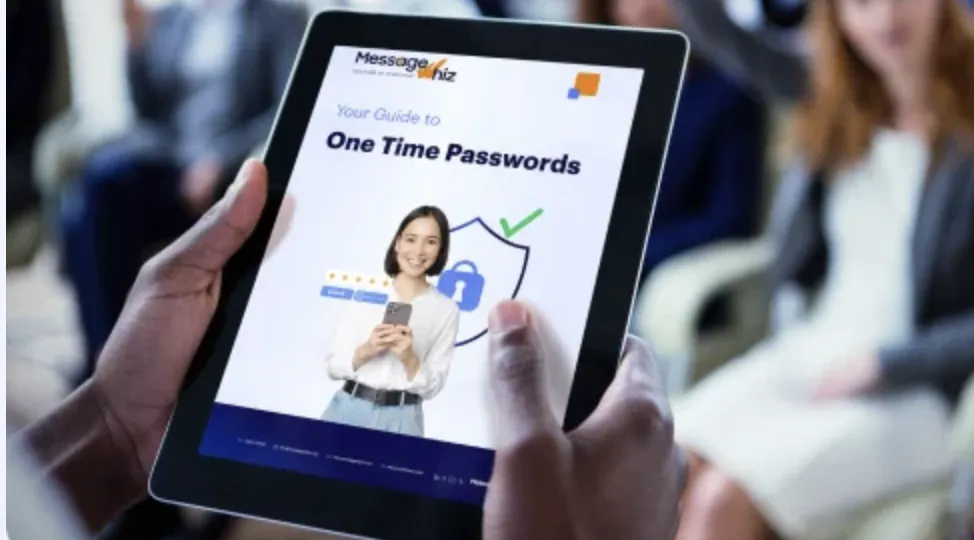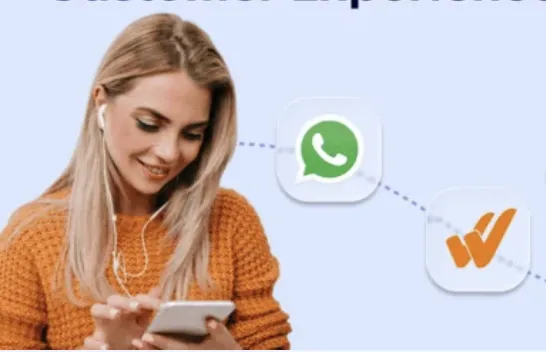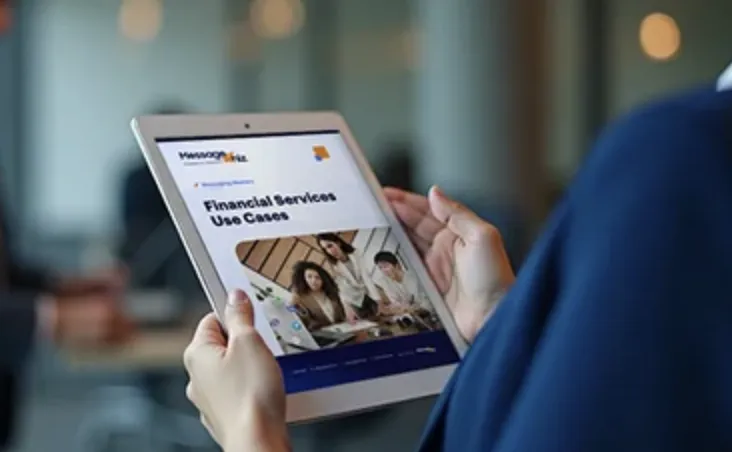Power Your Business with Automated Text Messaging
Automated workflows are everywhere in business today, and it’s easy to understand the reason behind it. Businesses have limited resources, and if they can automate tasks using technology, they free up resources to work on other things.
SMS messages can easily be automated with text message marketing software, enabling you to send out messages that drive sales, build loyalty, or help with operations. After a sale, for example, you could create an automated message thanking your customer for their purchase and offering a discount on future purchases within the next two weeks.
Here are 3 additional leading text messaging automation examples that can be set up to help you grow your business. See more on our business messaging solution.
Before that read other examples of messaging automation in the gaming & hospitality industries.
Automated Text Messaging Example #1 – Customer Satisfaction and Reviews
Customers reviews are key to generating new business. However, getting those reviews can be difficult. SMS automations can not only help you with getting reviews but ensure that the only reviews you solicit are top reviews.
This review automation takes several steps and is especially powerful for home repair service providers such as plumbers, electricians, and carpenters. After the service provider completes the job, set up an automated text message asking the customer if they were satisfied with the service they received.
Customers who respond that they were satisfied receive a follow up text asking them to leave a review online, with a link to a preferred web site. By placing the link on the phone in context, it makes it easy for the customer to leave a positive review, which can spur business.
Customers who respond that they were disappointed with the service receive a different message which apologizes and asks for details as they are always trying to improve their service.
Automated Text Messaging Example #2 – Securing Accounts
If you work with customer accounts that need to be secured, two-factor authentication is one of the most common automations to set up for securing that data. When consumers attempt to login to an account, the system automatically generates and sends an SMS with a random code to the customer’s mobile device.
Additionally, you can also set up one-time passwords for unauthenticated users to access a system. The password is automatically shared over SMS, to ensure that only authorized individuals have access to the account.
Automated Text Messaging Example #3 – Creating Appointments and Reminders
Offices that rely on appointments, including medical offices, financial institutions, and government offices, can create automations that reduce missed appointments and keep the calendar full.
After an appointment is scheduled, the system can automatically send an SMS with a link, making it easy for the recipient to add the appointment into their phone’s calendar.
The day before the appointment, automations can also be set to confirm its time, date, and location. When recipients decide to cancel, automations can be created to ask people who are waiting for an appointment to open, alerting them that there is a slot available.
Automations for Every Industry
SMS automations can be created for just about any industry. Restaurants can use them to confirm table reservations, while retailers may use them to recover abandoned carts. Talk to the experts at MessageWhiz to find out how our text messaging service can help you create text messaging automations that drive business.
Message Whiz also provide secure Telecom SMS Solutions and Enterprise SMS Solutions