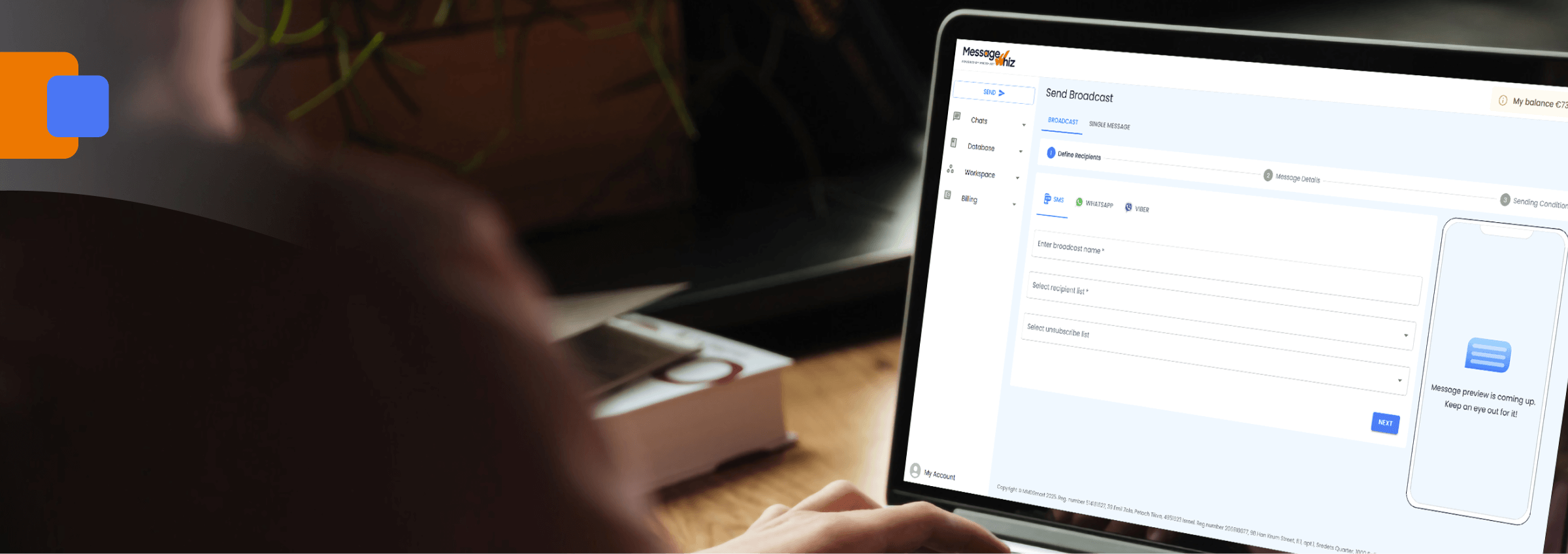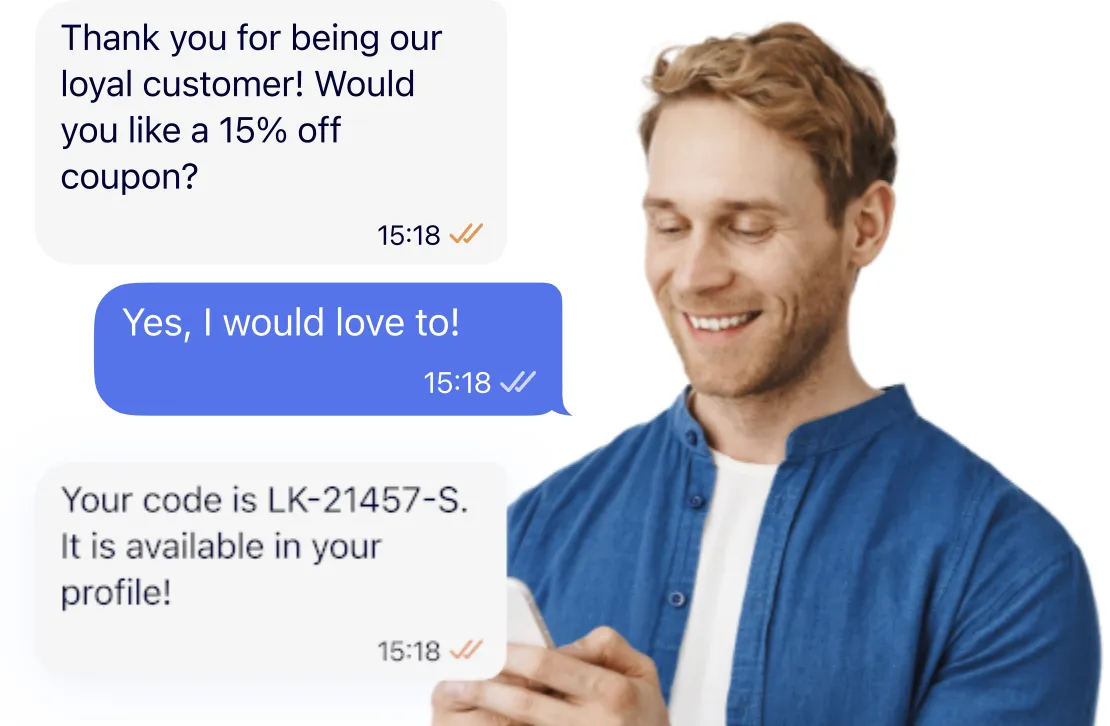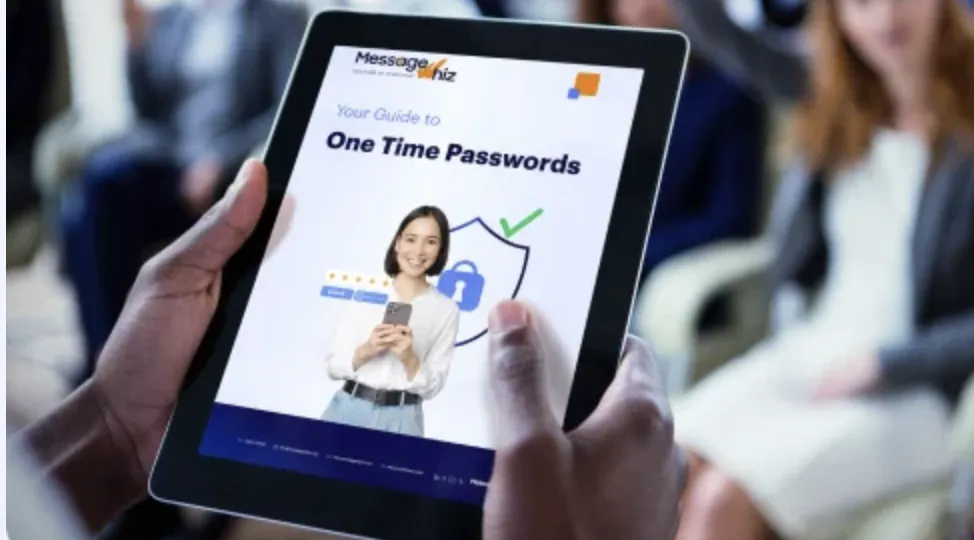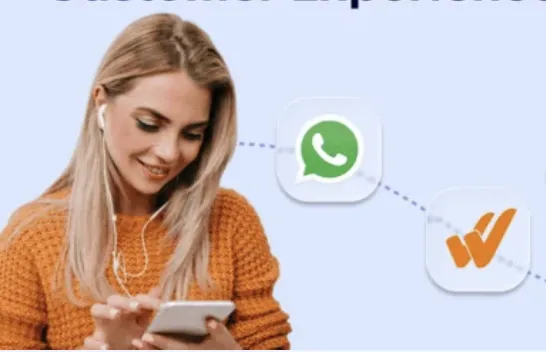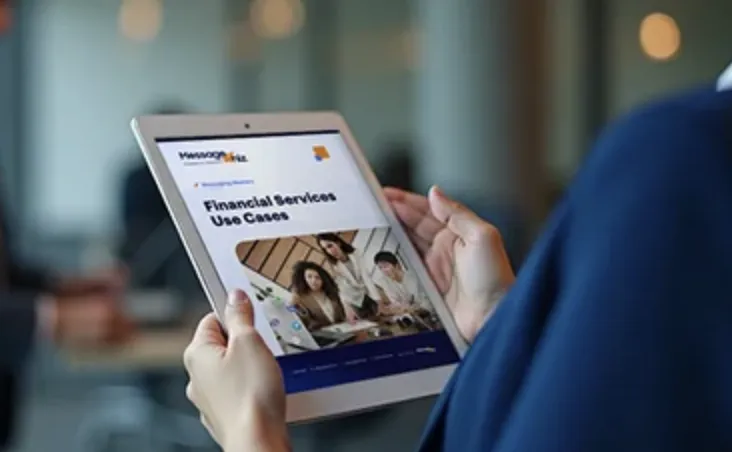In early 2021, U.S. network operators introduced 10DLC, a 10-digit phone number that requires brand and use case registration for A2P SMS campaigns. 10DLC was expected to deliver a more reliable user experience, better deliverability, and higher messaging speed. In March of this year, those operators made 10DLC mandatory. Unregistered messages are blocked at the operator’s discretion.
Changes Stemming from 10DLC
10DLC may have a significant impact on your business, and some of these steps may be complicated. Our MessageWhiz team members are here to help guide you through the process.
For starters, brands and messaging programs must be registered and approved before going live in the United States. Additionally, numbers cannot be shared by different brands or customers. Each brand must have its own 10DLC number.
Brand and use case registrations have a fee, and carriers charge a pass-through per message fee on top of MessageWhiz’s rates. Carriers also determine the messaging throughput after registration. It’s important to note that these changes only affect SMS. If you are reaching customers over WhatsApp, Viber, or other messaging channel, nothing needs to change.
Registering for a 10DLC
To set up your 10DLC, you will need to register the brand and create a campaign brief. If you are in need of any help, contact your MessageWhiz Success Agent for assistance. The following list shows the required information for registration:
- Legal company name, and if needed, DBA or brand name
- Country where business is registered
- Tax ID, Employer Identification Number, or business ID number in country where business is registered
- Website URL
- Company address
- Type of company – sole proprietorship, private company, public company, charity
- If public company – stock symbol and stock exchange
- Business vertical
- Email and phone for customer support
In addition, your campaign brief will need to include the following information:
- Use case – see below for acceptable use cases
- Campaign name
- Campaign description – how you plan to use 10DLC
- Sample message
- Campaign attributes – subscriber opt in and opt out
- Campaign attributes – subscriber help
- Campaign attributes – embedded links
- Campaign attributes – embedded phone
- Campaign attributes – number pooling
- Campaign attributes – age gated
- Campaign attributes – direct lending
- Campaign attributes – affiliate marketing
- Associated 10DLC for you use case
How to Set Up a 10DLC
Feel free to contact us at MessageWhiz for help.
- Before applying for your 10DLC, ensure that you have a 10DLC linked to your account. This can be purchased through your account.
- Gather your company information and campaign brief information
- If working with multiple campaigns, identify which 10DLC will be used for each campaign
- Fill out our application form
- You will receive an invoice for registration. Once payment is received, we will proceed to next step
- MessageWhiz will process your application and keep you informed of your status. This generally takes one week
- Once approved, you can send SMS messages
Acceptable SMS Use Cases
There are two types of use cases. Standard use cases are typically available right away and don’t require additional vetting. Special use cases may require vetting and may have different carrier requirements. If you have any questions about your use case, contact your MessageWhiz Support Agent.
Standard Use Cases
- 2FA
- Account notifications
- Customer care
- Delivery notifications
- Fraud alert messaging
- Higher education messages
- Marketing/promotional content
- Polling and voting
- Public service announcements
- Security alerts
- Low volume mixed – for companies with low-volume messaging needs
Special Use Cases
- Charity
- Proxy
- Sweepstakes
- K-12 education
- Agents, franchises, and local businesses
- Politics
- Social
- Carrier exemptions
- Emergency
- Sole proprietor
To learn more or for help applying for a 10DLC, be in touch with our helpful support team.