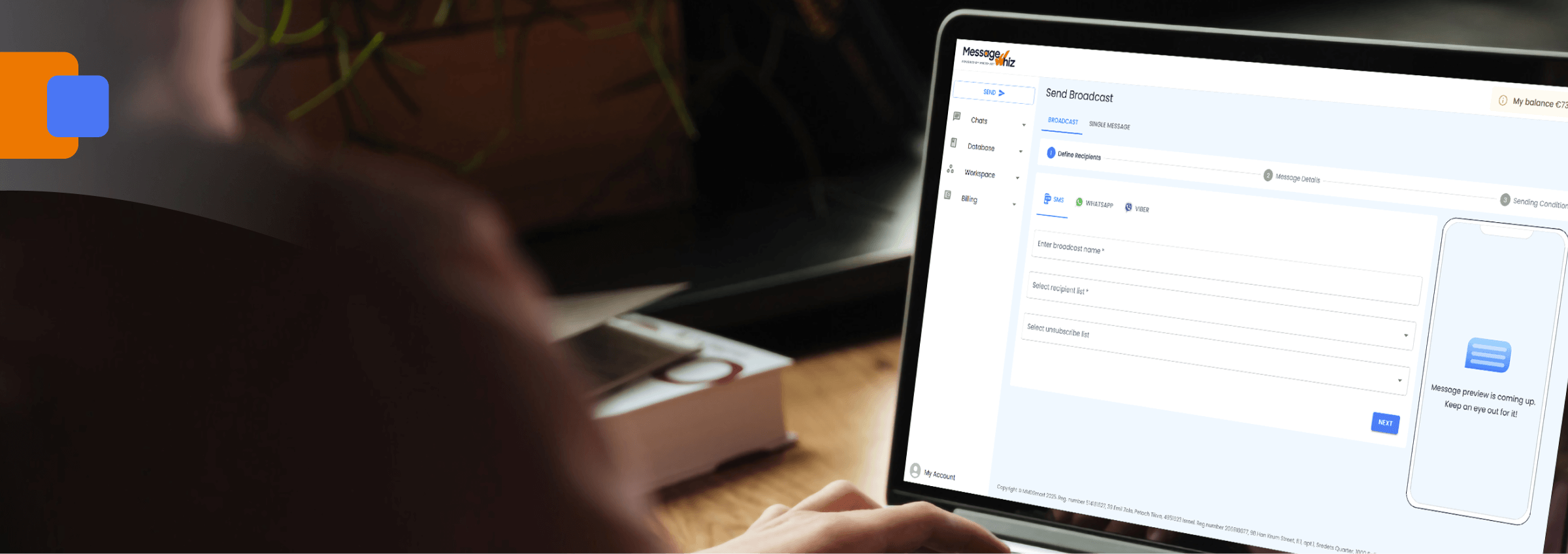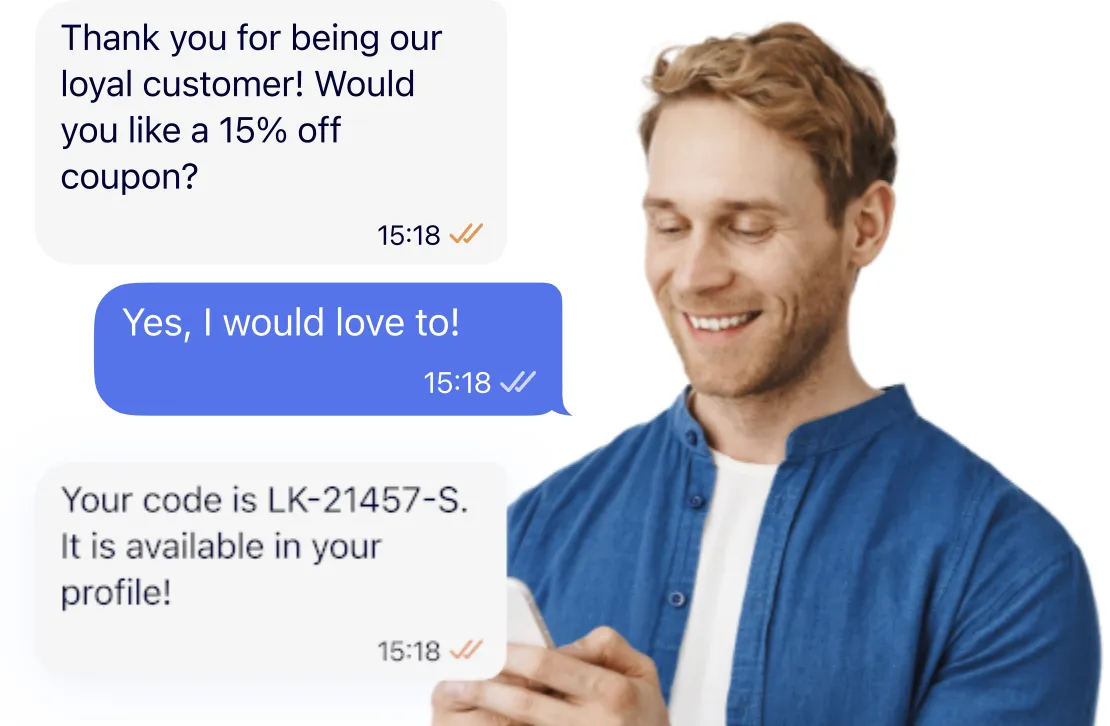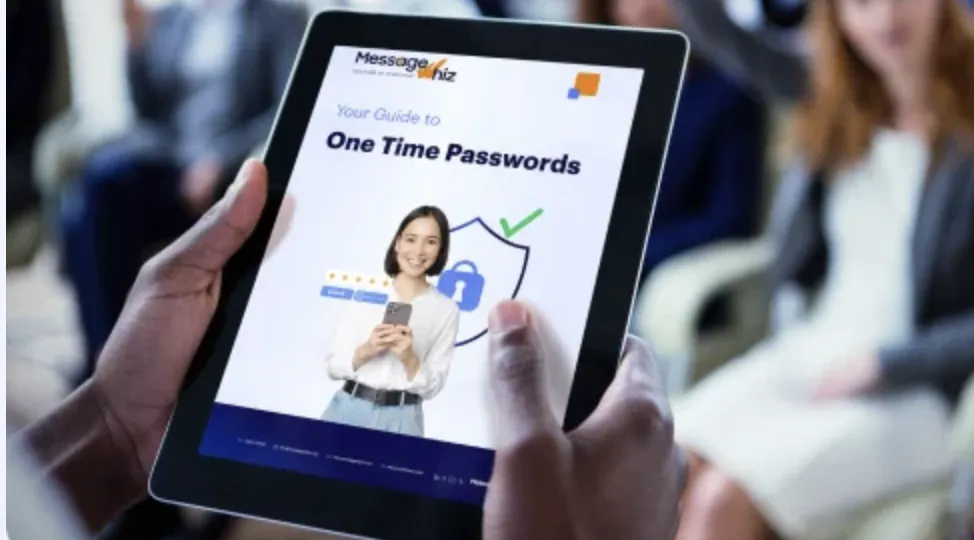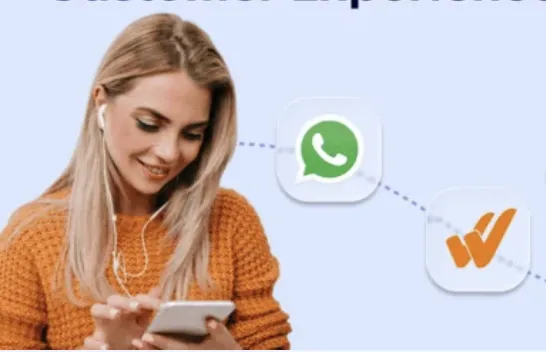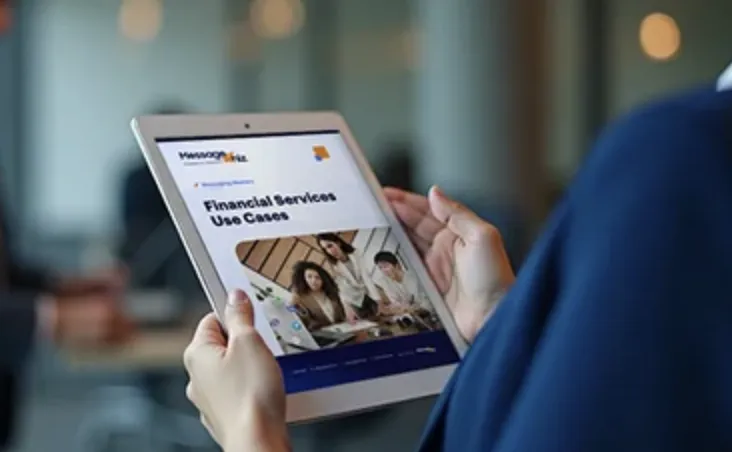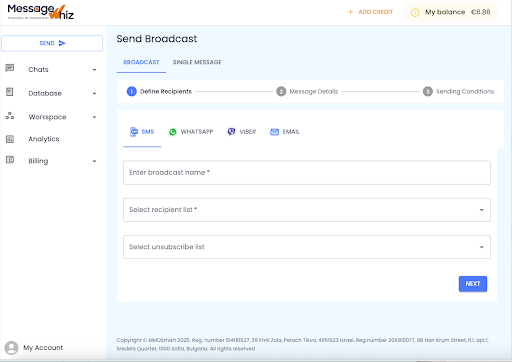What Is Business Text Messaging Software?
Business text messaging software is a digital tool that enables organizations to send, receive, and manage SMS and other messaging formats for professional communications. Unlike consumer messaging apps, these platforms focus on compliance, scalability, and enterprise-grade features. Companies use business text messaging software for marketing campaigns, customer support, internal communications, reminders, notifications, and more.
These solutions centralize text conversations and incorporate automation, analytics, and integration options, improving customer engagement, reducing manual effort, and providing actionable insights. Whether used by small businesses or large enterprises, business texting software forms a critical part of modern communication stacks.
This is part of a series of articles about business messaging
Essential Features of Business Text Messaging Software
Automated Responses
Automated responses in business texting platforms allow organizations to maintain continuous communication with customers, even outside standard working hours. This feature enables businesses to set up predefined replies triggered by specific keywords, questions, or events. Automated responses ensure immediate acknowledgment of customer inquiries, manage expectations about response times, and can help direct users to relevant resources or personnel.
Beyond basic auto-replies, systems can route messages to the right department based on the content or context. This improves customer satisfaction by reducing wait times for routine inquiries. Automated responses help scale support operations and create a consistent experience no matter when a message is sent.
Mass Texting
Mass texting capabilities let businesses distribute messages to thousands of recipients simultaneously. Whether you’re sending promotions, urgent alerts, event reminders, or surveys, this feature allows for rapid and widespread outreach with the click of a button. Schedulers, contact segmentation, and opt-in management are vital components of mass texting within business messaging software.
Ensuring compliance with communication regulations like TCPA or GDPR is critical when sending bulk messages. Top platforms include consent management, automated opt-outs, and message throttling to prevent carrier filtering. By automating these controls, businesses avoid regulatory pitfalls and ensure important communications reach the intended audience with minimal manual work.
Multi-Channel Inbox
A multi-channel inbox provides a unified interface where users can view and reply to messages from multiple sources: SMS, RCS, WhatsApp, Viber, and more. This centralizes message management, eliminates the need to toggle between different apps or platforms, and helps teams maintain a full conversation history regardless of messaging channel.
Centralizing multi-channel conversations in one inbox reduces the chance of missing customer inquiries and improves accountability. Team members can quickly assign, respond to, or escalate messages as needed. Inbox features might include tagging, filtering, and real-time indicators, all of which drive efficiency while reducing the cognitive load on support or sales staff.
Integrations
Integrations connect business text messaging software with other tools such as CRMs, help desks, marketing automation platforms, and scheduling systems. Integration capabilities eliminate data silos, automate contact syncing, and enable workflows where actions in one system can trigger messaging or vice versa. For example, sending appointment reminders from your calendar app or automatically logging text conversations in your CRM.
APIs, prebuilt app connectors, and webhook support are common integration avenues. The goal is seamless data flow: triggering campaigns, updating records, or providing customer context across systems without manual intervention. Integrations expand the utility of business texting software and allow organizations to tailor solutions to their operational requirements.
Team Collaboration
Business texting platforms with collaboration features enable multiple users to work together efficiently on shared inboxes and conversations. Teams can assign threads, leave internal notes, split workloads, and ensure that customer queries are answered by the most qualified staff. This transparency reduces message duplication and ensures follow-ups are consistent, even when staff shifts change.
Collaboration capabilities might include permission controls, user roles, activity tracking, and conversation histories. These features help managers monitor team performance, enforce service level agreements (SLAs), and maintain a high-quality customer experience. For organizations aiming to scale customer communications, collaboration tools are essential for smooth workflows and operational oversight.
Advanced Capabilities of Modern Business Text Messaging Software
AI-Powered Chat Automation and Smart Replies
Modern business text messaging software increasingly leverages artificial intelligence for chat automation and smart replies. AI-powered bots can parse intent, provide contextual answers, qualify leads, and even resolve common issues autonomously. These systems use machine learning models trained on conversation data, allowing them to adapt to user behavior over time.
By implementing smart replies, businesses reduce response times and offload repetitive tasks from human agents. Bots can ask clarifying questions, collect information, or escalate conversations to humans when necessary. The result is more efficient support, higher customer satisfaction, and the ability to handle higher volumes without expanding headcount.
Omnichannel Messaging
Omnichannel messaging unifies SMS, RCS, and popular chat apps into a single conversation thread per customer. This means whether a customer initiates contact on WhatsApp, via text, or through email, agents see a 360-degree history in one place. True omnichannel solutions allow customers to switch channels without losing the context or continuity of the conversation.
The benefit of omnichannel messaging goes beyond mere convenience. It increases customer engagement by letting users message on their preferred platforms, while businesses maintain control and regulatory compliance. Having all channels accessible within a single platform ensures analytics, reporting, and follow-up actions are comprehensive and actionable across the entire customer journey.
Personalized Message Templates at Scale
Scaling personalization is a core advantage of business texting platforms. Template management allows users to create reusable messages that automatically pull in personalized fields, like customer name, order number, or appointment date. This maintains a high level of individualized communication, even when sending thousands of messages at once.
Personalization tools can dynamically adjust content based on segmentation data or behavioral triggers. Businesses can set up tailored messaging flows for different customer groups or automate follow-ups based on recipient interactions. This boosts engagement rates and increases conversion by delivering more relevant information at the right time.
API Extensibility and Developer Tools
API extensibility allows businesses to customize and extend the software’s functionality to suit unique processes or technical environments. Well-documented APIs enable developers to trigger messages, retrieve analytics, manage campaigns, and synchronize contacts programmatically. This is essential for organizations integrating messaging into proprietary apps or creating bespoke workflows.
Developer tools such as SDKs, sandbox environments, and real-time webhook support further streamline integration and automation tasks. Comprehensive developer resources and an active support community are indicators of a robust platform. For organizations with complex requirements or in-house development resources, API extensibility ensures the messaging solution evolves as business needs change.
Notable Business Text Messaging Software
1. MessageWhiz
MessageWhiz is an omnichannel business messaging platform that enables companies to connect with customers through SMS, WhatsApp, RCS, email, and voice all from one easy-to-use dashboard or API. Designed for marketing, customer service, and transactional messaging, MessageWhiz helps businesses improve delivery rates, engagement, and conversions with advanced automation and analytics tools. Its flexible platform supports both large-scale campaigns and personalized one-to-one interactions, making it ideal for businesses of all sizes and industries.
Key features include:
- Omnichannel messaging: Send and manage messages across SMS, WhatsApp, RCS, Viber, Telegram, email, and voice channels from a single platform.
- Automation & scheduling: Create automated journeys, trigger campaigns based on customer actions, or schedule recurring notifications.
- Two-way communication: Manage customer replies and ongoing conversations with a unified inbox that supports interactive chat experiences.
- Smart segmentation: Target messages using custom lists, behavioral data, or engagement history for higher response rates.
- Analytics & delivery insights: Track delivery rates, click-throughs, and engagement to optimize performance across all channels.
- API & CRM integrations: Connect seamlessly with leading CRMs, marketing automation tools, and enterprise systems to unify communications.
Limitations (as noted by some users):
- The breadth of features can create a slight learning curve for first-time users.
- Some advanced automation tools are only available on higher-tier plans.
- Limited offline functionality on the mobile app compared to the web dashboard.
Learn more about MessageWhiz’s business text messaging platform
2. Textmagic

Textmagic is a business text messaging platform focused on providing fast, scalable, and compliant mass texting capabilities. It supports high-volume message distribution, making it suitable for marketing, customer service, internal communication, and event management. With a user-friendly dashboard, the software helps businesses reach large audiences while maintaining personalization, compliance, and automation.
Key features include:
- Mass text messaging: Send SMS campaigns to multiple recipients at once with scheduling and segmentation options.
- SMS chat for replies: Engage in two-way conversations with customers from the platform.
- Contact management: Import contacts from CSV or Excel and organize them into targeted lists.
- Dynamic fields: Personalize bulk messages using merge tags like names or appointment times.
- Scheduled & recurring texts: Automate campaigns for regular notifications or reminders.
Limitations (as reported on the G2 platform):
- Users report occasional SMS delivery issues and difficulty selecting sender numbers
- Limited support for media messaging; no image or notification sending capability
- Integration issues can disrupt workflows, though typically resolved by support
- Some users find the interface confusing when managing groups or recharging credits
- Complaints about rigid pricing and high cost for longer texts
- Isolated cases of poor customer support and connection problems with new numbers
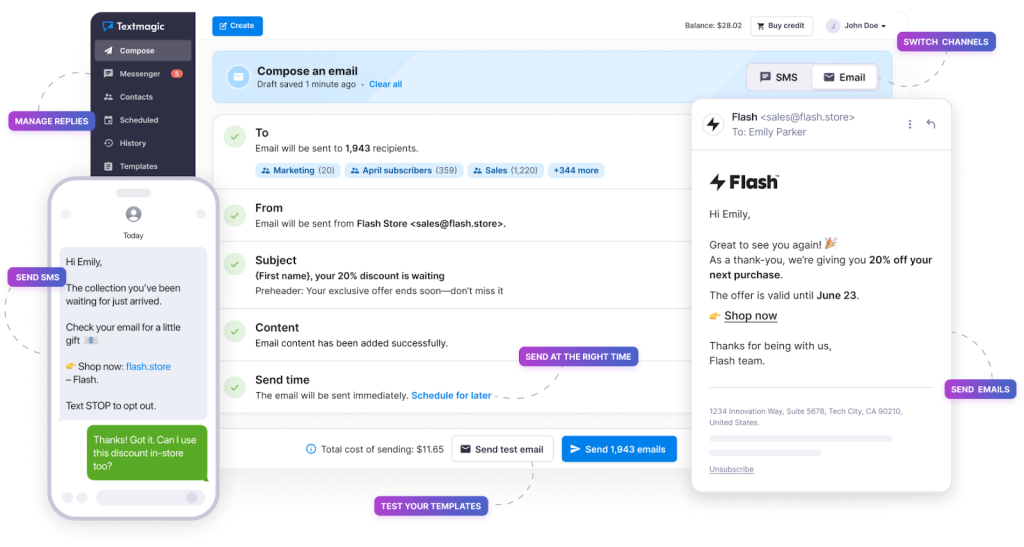
3. SlickText

SlickText is a business text messaging platform to help companies engage with customers one-on-one or at scale. It supports sales, support, and marketing use cases through a combination of two-way messaging, segmentation tools, and built-in automation.
Key features include:
- Two-way texting: Enable sales and support teams to hold direct conversations with customers using a shared inbox.
- Mass text messaging: Broadcast messages to the customer base or use dynamic segmentation to send personalized campaigns.
- Drag-and-drop automation: Create automated workflows for nurturing leads, onboarding customers, or following up post-purchase.
- List growth tools: Use embeddable web forms, keywords, and QR codes to grow the SMS subscriber base.
- SMS marketing features: Access campaign scheduling, autoresponders, link tracking, and rich analytics to optimize marketing.
Limitations (as reported on the G2 platform):
- Expensive for small organizations or nonprofits with limited texting needs
- Lacks key features like QR codes and more robust contact management options
- Users experience difficulty identifying message responses and adding contacts
- Character and word limits restrict campaign flexibility
- Initial setup and navigation can be unintuitive without better onboarding resources
- Limited support availability, especially during weekends and off-hours
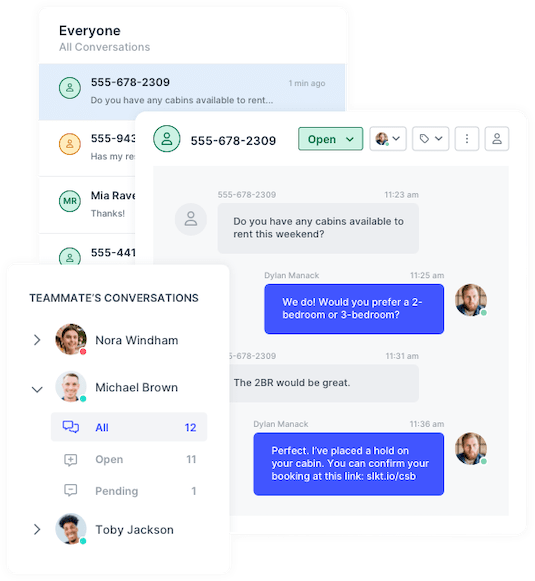
4. Textla

Textla is a business text messaging platform focused on transparency and performance. The platform supports high-volume campaigns, personalized communication, real-time analytics, and native integrations to help organizations grow their customer base and through SMS engagement.
Key features include:
- Transparent campaign pricing: Know the exact cost of each send before launch, helping stay on budget and avoid surprises.
- Auto list cleaning: Automatically removes invalid or dead numbers to maximize deliverability and avoid wasted spend.
- Contact management: Import existing contacts, group and tag lists, and launch SMS keyword campaigns to collect new subscribers.
- Audience filtering and personalization: Segment the audience and personalize messages with text, images, or video to drive higher engagement.
Limitations (as reported on the G2 platform):
- Some users report challenges with platform reliability under high volume
- Feature set is less mature compared to larger competitors
- Advanced campaign capabilities (e.g., automation workflows) may require third-party tools
- Integration options are limited, impacting seamless CRM syncing
- No built-in support for MMS or advanced multimedia messaging
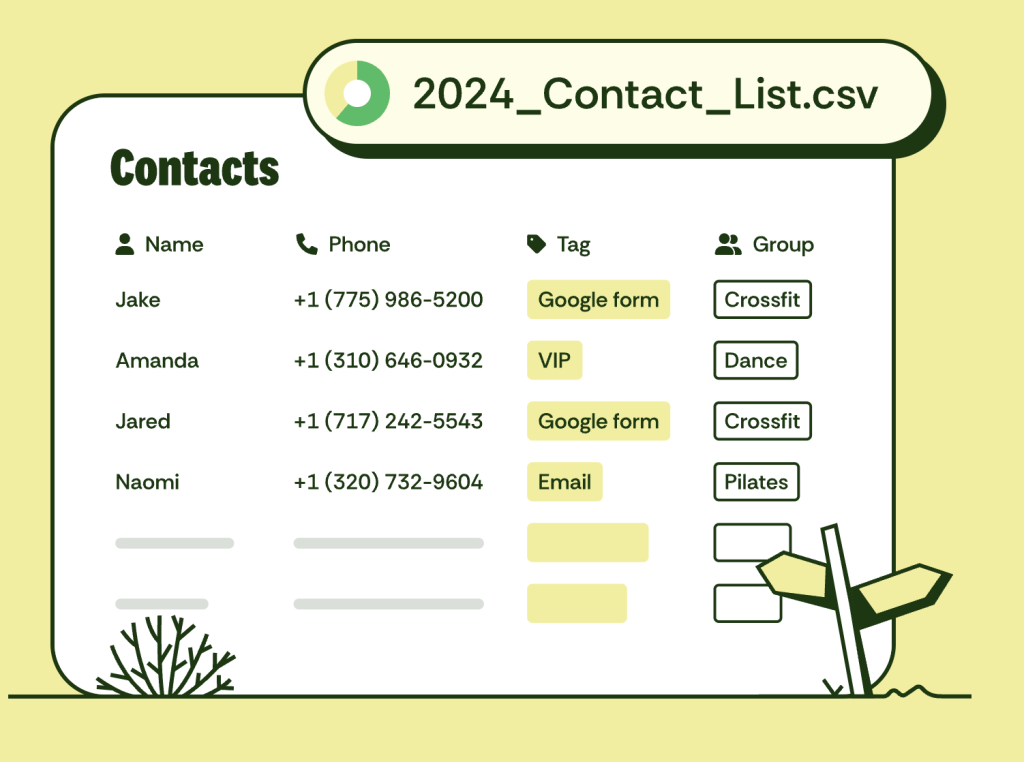
5. EZ Texting

EZ Texting is a business SMS platform to help organizations simplify communication, grow their contact lists, and run effective messaging campaigns. With a range of tools from contact management and campaign automation to compliance and analytics, EZ Texting gives teams the flexibility and control to engage customers at scale or one-on-one.
Key features include:
- Number options: Choose from 10DLC, toll-free numbers, dedicated short codes, or convert an existing landline into a textable number.
- Contact management: Upload unlimited contacts, customize profiles with fields like birthday or language, and segment them for targeted messaging.
- List growth tools: Capture leads through embeddable sign-up forms, SMS keywords, QR codes, or click-to-text links.
- Team collaboration: Centralized inbox, user role management, and account-level controls enable teams to work efficiently and maintain accountability.
- Campaign automation: Set up automated SMS workflows, schedule messages via campaign calendar, and forward texts or calls to appropriate channels.
Limitations (as reported on the G2 platform):
- Some users find the platform unintuitive for managing contacts and group messages
- Message credit issues arise, such as being charged for texts to inactive numbers
- Difficulties sending messages through specific carriers (e.g., T-Mobile)
- Missing features make cost tracking and campaign budgeting harder
- A few users report inadequate customer support in time-sensitive situations
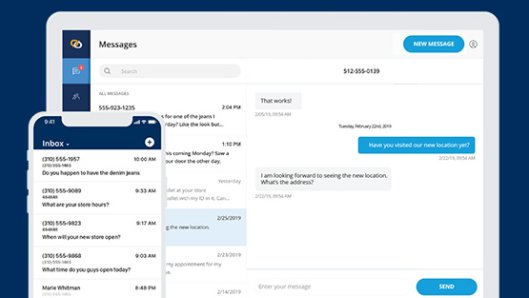
6. Salesmsg

Salesmsg is a business texting and calling platform for teams that need simple, scalable communication tools. It supports two-way SMS, MMS, and voice calling through local, toll-free, short code, or landline numbers, accessible via a unified dashboard. It offers shared and private inboxes, CRM integrations, automation tools, and personalization options.
Key features include:
- Two-way texting & calling: Send and receive SMS and MMS, or place calls from desktop or mobile using local, toll-free, or landline-enabled numbers.
- Shared & private inboxes: Set up collaborative team inboxes or private lines for individuals. View all or filtered conversations across teams.
- Mass texting (SMS broadcasting): Upload contacts, segment lists, and send personalized messages at scale. Track clicks, conversions, and campaign performance.
- CRM integrations: Native integrations with HubSpot, ActiveCampaign, and other apps via Zapier enable syncing of contacts, messages, and workflows.
- Scheduling & automation: Automate responses with business hours, set up scheduled messages, and use canned replies to simplify communication.
Limitations (as reported on the G2 platform):
- Users report delays in SMS delivery and message glitches
- Media messaging can be slow or unreliable, especially with images
- Limited analytics and reporting features for advanced campaign tracking
- Issues with undelivered message charges and poor credit tracking
- Some users find the service expensive relative to feature set
- Inbox management becomes difficult at scale due to message load time
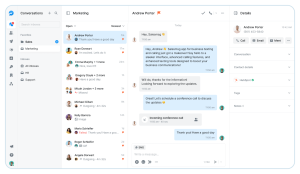
How to Choose the Right Business Texting Software
1. Clarify Your Use Case
Before evaluating platforms, define your primary use cases for business text messaging software. Are you focused on marketing, support, appointment reminders, internal communications, or a mix? Understanding your core needs ensures you only consider solutions offering the specific workflows and features your business requires. Outlining your use cases helps streamline vendor research and avoids overpaying for unnecessary capabilities.
2. Evaluating Pricing Models
Pricing models for business texting software can vary widely, from pay-as-you-go to monthly subscriptions or tiered usage plans. Carefully analyze your projected monthly volumes and growth to estimate true costs over time. Hidden fees, overage charges, and compliance surcharges should also be reviewed during evaluation. Favor vendors offering transparent, predictable billing and the flexibility to switch plans as needs change.
3. Assessing Deliverability, Uptime, and Scalability
Message deliverability is critical: undelivered or delayed texts undermine your campaigns and support efforts. Assess vendors’ relationships with carriers, built-in compliance tools, and strategies for avoiding spam filters or blacklisting. Reporting dashboards should show delivery rates, failed messages, and help you diagnose issues. Uptime guarantees and scalability are also essential, particularly for mission-critical or high-volume applications.
4. Security and Data Protection Considerations
Data security is paramount for any communications platform, especially in regulated industries or when handling personally identifiable information (PII). Verify the vendor’s security practices: end-to-end encryption, secure storage, audit logs, and compliance certifications (like SOC 2, GDPR, or HIPAA, if applicable) are important markers. Understand how customer data is collected, processed, and retained.
5. Vendor Support and Ease of Onboarding
Responsive vendor support can smooth both initial onboarding and ongoing operations. Look for providers with comprehensive training, clear tutorials, and multiple support channels (live chat, phone, knowledge base). Onboarding assistance, including dedicated customer success managers or migration services, can expedite setup and user adoption.
Related content: Read our guide to SMS marketing automation
Conclusion
Business text messaging software has evolved into a critical communication layer for organizations aiming to reach customers quickly, efficiently, and at scale. From automating support workflows to personalizing marketing at high volumes, these platforms enable better engagement while reducing manual workload.
Choosing the right solution depends on aligning platform capabilities with business goals, ensuring compliance, and planning for growth. With the right toolset, teams can centralize conversations, improve responsiveness, and drive measurable results across customer interactions.