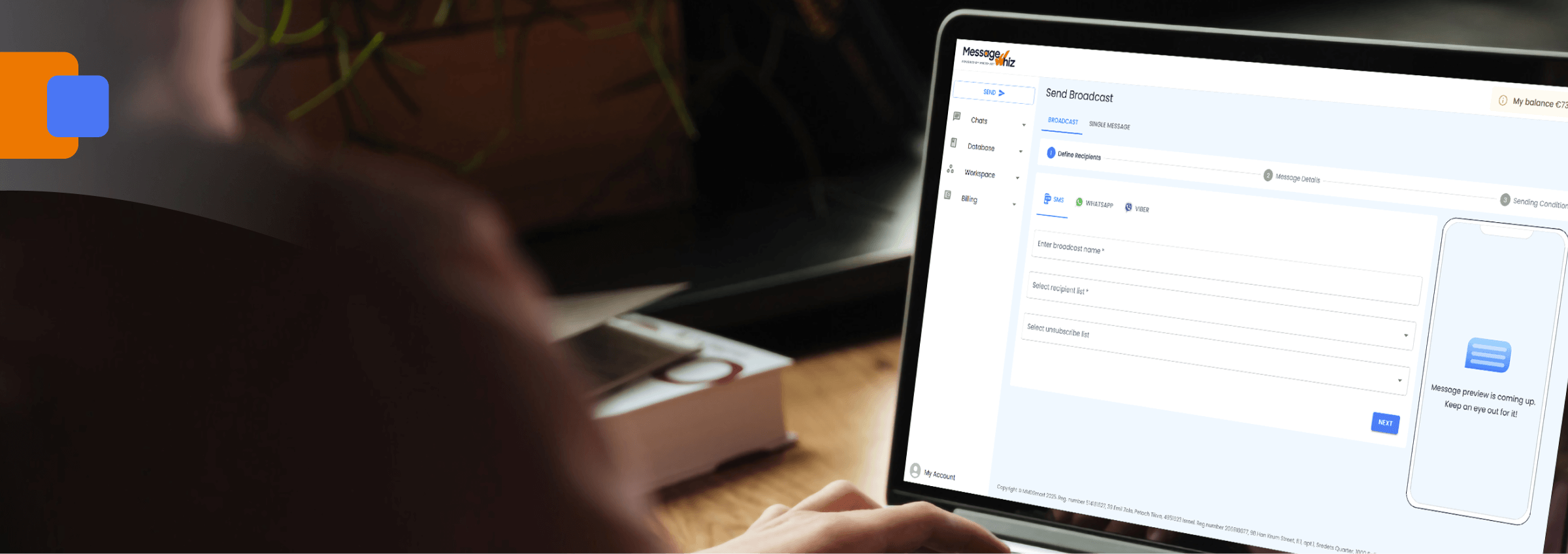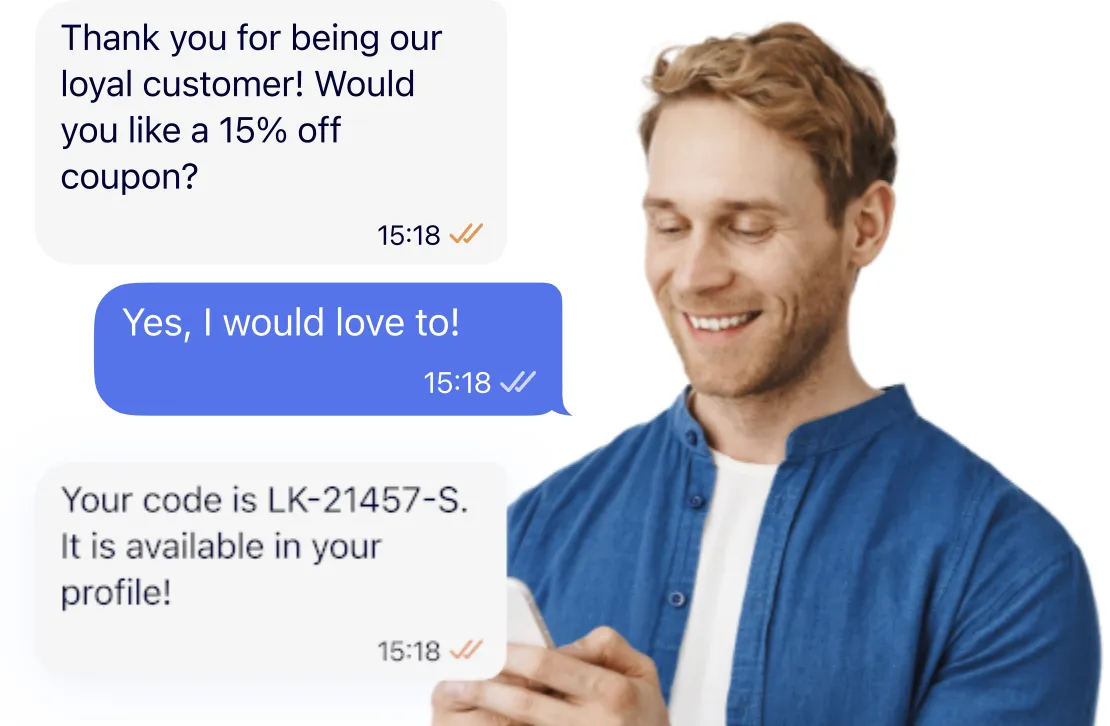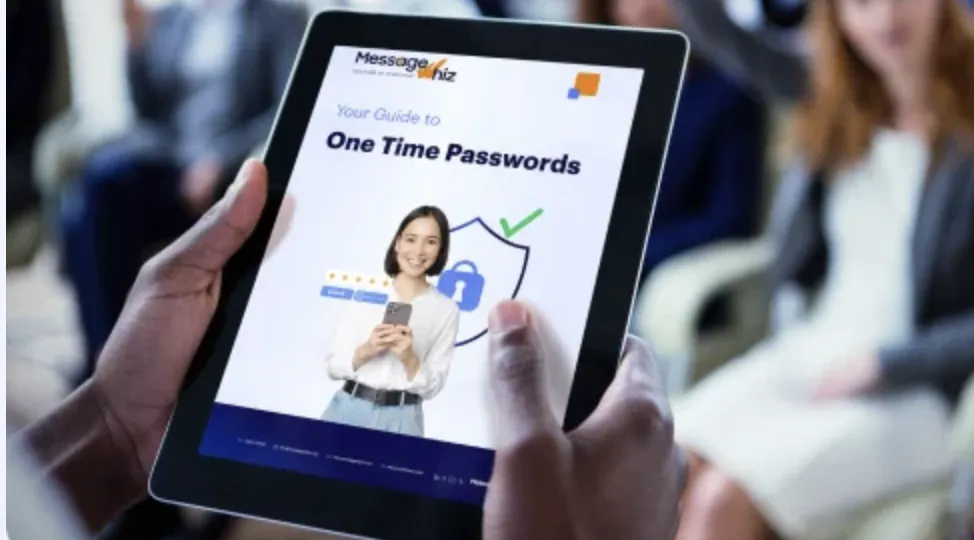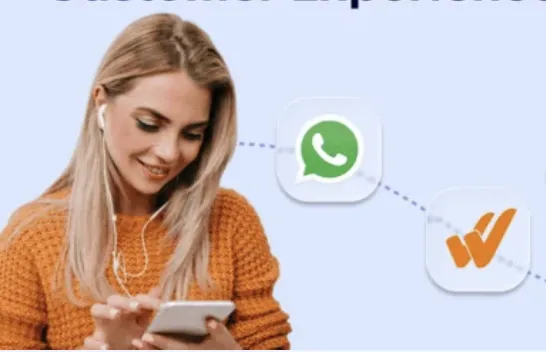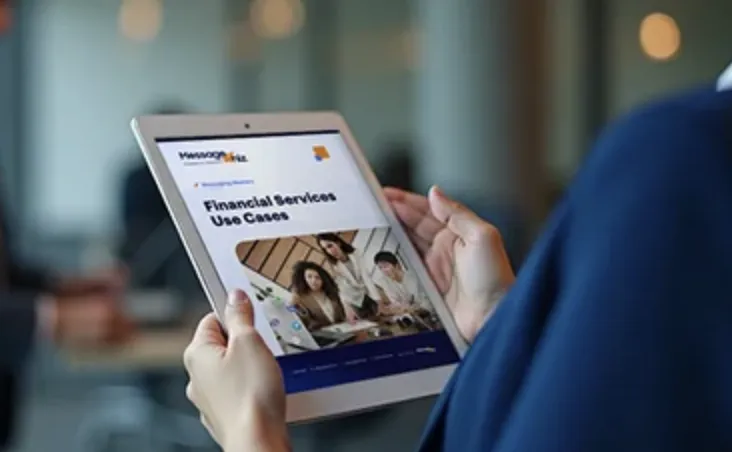What Is Text Message Marketing?
Text message marketing, often referred to as SMS (short message service) marketing, is a strategy businesses use to send promotional, transactional, or informative messages directly to customers’ mobile devices. Unlike emails that can be filtered out or buried in a crowded inbox, text messages tend to reach recipients almost instantly and are usually read within minutes.
SMS marketing is generally permission-based: businesses must first obtain consent from recipients before sending messages. Common campaigns include alerts, offer notifications, appointment reminders, and quick surveys. Because messages are limited to 160 characters and delivered directly to the recipient’s phone, companies should be concise and purposeful to succeed.
We’ll explain the basics of text message marketing for small businesses and review 8 popular solutions that can help you carry out text messaging campaigns at scale.
Why SMS Marketing Works for Small Businesses
Text message marketing offers small businesses a direct, cost-effective way to engage customers and drive results. With minimal setup and high engagement rates, it provides an efficient channel to reach audiences without requiring large budgets or complex infrastructure.
Key benefits:
- High open rates: SMS messages have an open rate of over 90%, significantly higher than email, making it easier for small businesses to get their messages seen.
- Fast delivery and response: Messages are typically delivered and read within minutes, allowing real-time communication and faster customer response.
- Low cost, high ROI: Compared to other channels, SMS marketing is inexpensive to run, making it accessible for businesses with limited marketing budgets.
- Easy to set up and use: Platforms for SMS marketing are simple to integrate and use, even without a dedicated IT team.
- Supports customer retention: Regular, valuable updates via text help build relationships and encourage repeat business.
- Drives immediate action: Time-sensitive offers or reminders sent via SMS can prompt quick customer action, such as flash sale purchases or appointment confirmations.
How Text Message Marketing Platforms Work
Text message marketing operates through SMS marketing platforms that enable businesses to create, schedule, and send messages to a list of opted-in subscribers:
- Obtaining consent: The process begins when customers voluntarily provide their phone numbers, often through online forms, in-store sign-ups, or keyword-based opt-ins (e.g., texting “JOIN” to a shortcode).
- Building campaigns: Once consent is obtained, businesses can use a dashboard to draft messages, segment their audience, and schedule campaigns.
- Automation and personalization: Most platforms support features like automated responses, link tracking, and personalization tags to tailor content to individual recipients. For example, messages can include a customer’s name or refer to recent activity, improving relevance and engagement.
- Analytics and optimization: SMS marketing tools also offer analytics, showing delivery rates, click-throughs, and response metrics. This data helps businesses refine their messaging strategy, optimize send times, and test different approaches to improve performance over time.
Compliance with regulations like the TCPA (Telephone Consumer Protection Act) is essential. This includes honoring opt-out requests and maintaining clear consent records. Most platforms help manage these requirements automatically.
Types of SMS Campaigns for Small Businesses
Promotional and Flash Sale Campaigns
Promotional and flash sale SMS campaigns deliver urgent offers, discounts, or limited-time deals straight to customers’ phones. Because texts are read quickly, they’re particularly effective for driving immediate action, such as clearing out inventory or boosting sales during slow periods. Small businesses often see higher redemption rates for SMS-exclusive coupons compared to email or social media campaigns.
Appointment Reminders and Service Notifications
Appointment reminders sent via SMS reduce no-shows and keep customers informed about upcoming visits, classes, or service bookings. These reminders can be automated and personalized with the recipient’s name, date, and time, increasing convenience for both businesses and clients. Besides reminders, service notifications can alert customers to order status, delivery updates, or changes in service availability.
Loyalty Program Updates
Small businesses can use SMS to keep loyalty program members engaged with periodic updates, point balances, exclusive rewards, and personalized perks. Sending a quick message about new rewards or bonus point promotions encourages repeat visits and keeps the brand top of mind. SMS makes it easy to inform customers about their standing without requiring them to log in to apps or websites.
Surveys and Feedback Requests
SMS is a fast channel for collecting customer feedback. By sending brief surveys or simple rating requests, businesses can quickly gather insights on service quality, event experiences, or product satisfaction. Since messages arrive immediately and are easy to respond to, completion rates tend to be much higher than email-based surveys.
Drip and Automated Sequences
Drip SMS campaigns are pre-scheduled or triggered message sequences sent over several days or weeks. They help nurture leads, onboard new customers, or educate clients about products or services without overwhelming them. Automated SMS sequences can guide subscribers through a welcome series, product usage tips, or renewal reminders, ensuring consistent and relevant engagement.
Notable Text Messaging Services for Small Businesses
Side-By-Side Comparison
| Platform | Main Focus | Key Features | Starting Price |
| MessageWhiz | Omnichannel business messaging and CPaaS platform for enterprises and SMBs | • Unified messaging across SMS, WhatsApp, Viber, RCS, and Voice • Campaign automation and CRM-triggered workflows • Advanced segmentation and personalization • Chatbot deployment and in-app ads • Real-time analytics and delivery tracking | Free plan available; Pay-as-you-go+Premium Paid Plans Available |
| SMSBump | Shopify eCommerce automation | Real-time behavior triggers; AI segmentation; loyalty updates; SMS + email flows; 2-way chat | Free plan available; paid plans from $19/month |
| EZ Texting | Simple mass texting | Mass SMS/MMS; keyword opt-ins; automated workflows; 2-way messaging; templates; integrations | From $24/month |
| SlickText | List building + automation | Subscriber growth tools; AI-generated messages; drip campaigns; inbox collaboration; reporting | From $29/month |
| SimpleTexting | Promotional + conversational messaging | Mass texting; two-way chat; autoresponders; link tracking; list segmentation; image/MMS support | From $29/month |
| TextMagic | Mass and 1-on-1 SMS at scale | Bulk messaging; reusable templates; scheduled sends; API access; email + WhatsApp inbox view | Pay-as-you-go (~$0.04/SMS) |
| Textedly | Affordable 2-way texting | Toll-free or short code support; message scheduling; keyword opt-ins; templates; auto-replies | From $26/month |
| ClickSend | Global SMS + automation tools | Mass texting; two-way replies; email-to-SMS; workflow automation; API and CRM integrations | From $20/month (SMS billed separately) |
1. MessageWhiz
MessageWhiz is a cloud-based CPaaS and business messaging platform that helps brands manage all their customer communications from one place. Supporting SMS, WhatsApp, Viber, RCS, and Voice, MessageWhiz enables companies to create personalized campaigns, send transactional notifications, and build real-time conversational experiences that enhance customer engagement.
Designed for SMBs and enterprises alike, the platform combines automation, segmentation, and chatbot tools to drive marketing performance and conversion outcomes.
Pros:
- Omnichannel platform: Manage SMS, WhatsApp, Viber, RCS, and Voice campaigns from a single interface.
- CRM-triggered automation: Send personalized, event-based messages directly from your CRM or marketing software.
- Advanced segmentation: Target audiences by behavior, location, or demographics for more relevant messaging.
- Chatbots and in-app ads: Automate support, lead generation, and brand interactions across messaging apps like Viber.
- Analytics and reporting: Monitor delivery, open rates, and engagement to continuously improve campaign results.
- Enterprise-grade support: Get 24/7 technical assistance and regional expertise across global markets.
Cons:
- Setup for advanced features: Some chatbot or API-based automations may require brief technical onboarding.
- Feature-rich interface: The multi-channel dashboard offers many tools, which new users may explore gradually.
Pricing:
- Custom pricing based on message volume, region, and channel type
- Pay-as-you-go and enterprise contract options available
- Free consultation offered to design a tailored messaging strategy
Start messaging smarter with MessageWhiz today.
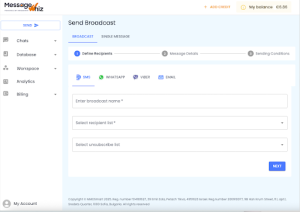
2. SMSBump

SMSBump by Yotpo is an SMS marketing solution for eCommerce brands on Shopify. It helps small businesses grow subscriber lists, send personalized messages, and drive measurable revenue through automated and targeted SMS campaigns. SMSBump uses real-time behavioral data and AI-driven insights to engage customers at the right moments.
Pros:
- List growth tools: Offers nine compliant opt-in forms and On-Site Verification. Includes free access to Black Crow AI to optimize when users are prompted to subscribe.
- Advanced segmentation: Access to over 180 data points allows businesses to segment users by behavior, purchase history, and predictive data. AI-generated segments simplify targeting without manual work.
- Automated revenue flows: Over 54% of SMS revenue is driven by automated flows triggered by customer behavior, ensuring timely and relevant messaging that converts.
- Targeted campaigns: Delivers campaigns with a 73% higher ROI compared to untargeted blasts. Supports multi-step, cross-channel campaigns across SMS and email.
- Conversational messaging: Enables two-way conversations through in-app SMS chat and help desk integrations.
Cons:
- Limited platform integrations: SMSBump primarily has native integrations with Shopify and BigCommerce, which is a significant limitation for e-commerce customers using other platforms.
- Potential for bugs and glitches: Some users report issues with the admin interface being buggy, requiring frequent reloads, and experiencing occasional app crashes or failed message deliveries.
- Steep learning curve for advanced features: While basic use is easy, some users find advanced features, such as complex automations or AI functions, have a learning curve or can be overwhelming.
- Inconsistent customer support: Reviews on support quality vary; while some users mention decent and responsive service, others report delayed or unhelpful responses.
Pricing:
- Free plan: Includes 1,000 email credits per month and basic SMS features; ideal for testing and small-scale use
- Pay-as-you-go SMS pricing: Based on country and volume; starts around $0.0149 per message in the U.S.
- Growth plan: $19/month – unlocks email campaigns, analytics, and advanced segmentation
- Prime plan: $59/month – includes automation flows, predictive AI segmentation, advanced A/B testing, and priority support
- Enterprise custom plans: Tailored pricing and onboarding for large-scale merchants
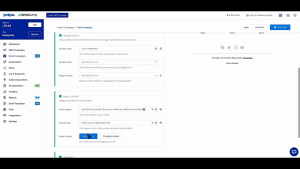
Source: Yotpo
3. EZ Texting
EZ Texting is a user-focused SMS marketing platform to help businesses of various sizes send mass texts, automate messaging workflows, and grow their customer base. With a focus on simplicity and scalability, it offers a range of tools that make SMS campaigns easy to launch while supporting automation, analytics, and integrations.
Pros:
- Bulk SMS and MMS messaging: Instantly send SMS or multimedia messages to a few contacts or thousands at once.
- Automated messaging flows: Move beyond one-off texts with automated journeys triggered by customer actions.
- Two-way texting: Enable real-time conversations with customers for better support, lead follow-up, and relationship building.
- Short codes and keywords: Use 5- or 6-digit SMS short codes and custom keywords to boost engagement and make opting in easy for customers.
- List growth tools: Build your SMS list using opt-in tools like QR codes, signup forms, and bulk upload options with unlimited free contacts.
Cons:
- High cost for some users: Many users find the service expensive relative to features offered, especially when managing larger volumes.
- Group messaging issues: Users report problems with message credits being used up on inactive numbers and limitations around group texts.
- Interface usability: Some users describe the dashboard as unintuitive, with difficulty managing contacts or setting up group campaigns.
- Sending limitations: Issues with delivery to specific carriers (e.g., T-Mobile) and lack of visibility into sent message history frustrate users.
- Support inconsistency: Although some praise customer service, others have faced delayed responses and inadequate issue resolution.
Pricing:
- Essentials plan: Starts at $20/month, includes unlimited contacts, keywords, and basic campaign tools
- Premium plan: $49/month, adds automation, custom fields, and advanced analytics
- Elite plan: $79/month, includes integrations, campaign approvals, and dedicated support
- Text credits: Sold separately, pricing varies by volume and destination
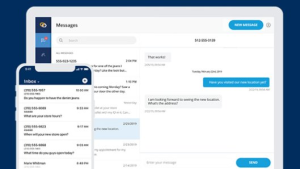
Source: EZ Texting
4. SlickText

SlickText is an all-in-one SMS marketing platform to help businesses grow their audience, deliver personalized mass messages, and automate customer engagement. Built for marketers who want simplicity, SlickText combines flexible automation tools, list growth features, and analytics into one simplified system.
Pros:
- List growth tools: Expand the subscriber base using branded popups, web forms, tap-to-join links, keywords, and QR codes.
- Targeted mass messaging: Send personalized, action-driven texts to large audiences using segmentation and real-time behavioral targeting. Use AI to generate messages, and tailor content with contact data.
- 1-on-1 conversational messaging: Engage customers individually through a team-friendly inbox that supports message routing, tagging, and collaboration.
- Automation: Use a drag-and-drop builder to create automated workflows for onboarding, cart recovery, and lead nurturing. Automate actions based on contact behavior and real-time data.
- Smart analytics: Track campaign performance with customizable reports and dashboards. Identify trends, analyze conversions, and fine-tune your strategy with data built for marketers.
Cons:
- High cost for limited use: Many small businesses and nonprofits find SlickText expensive, especially when usage is infrequent.
- SMS handling limitations: Users report issues with identifying responses and managing contact replies effectively.
- Feature gaps: Several users mention missing features such as QR codes (despite some presence in marketing materials) and simplified contact management tools.
- Character and word limits: The platform imposes constraints on message length, limiting flexibility in communication.
- Steep learning curve: Some users struggle with onboarding, citing insufficient tutorials and a non-intuitive setup experience.
- Customer support coverage: Support is criticized for lack of availability on weekends or after business hours.
Pricing:
- Basic plan: Starts at $29/month for 500 messages and 2 keywords
- Step-up plans: Tiered pricing based on monthly message volume (e.g., $79/month for 2,000 messages)
- Enterprise & custom plans: Available for high-volume users with dedicated support and custom features
- Pay-as-you-go option: Available for infrequent users who prefer not to commit to a monthly plan
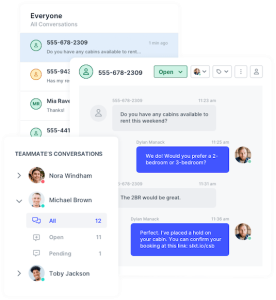
Source: SlickText
5. SimpleTexting
![]()
SimpleTexting is a business text messaging platform designed to help companies communicate more effectively with customers and teams. Useful for sending promotional messages, managing support inquiries, and coordinating with staff, helping simplify SMS communication.
Pros:
- Mass and one-on-one messaging: Send bulk texts to thousands or manage individual conversations from a centralized inbox.
- Automation tools: Automate recurring texts, set up autoresponders, and trigger messages from other apps to simplify communication and save time.
- Two-way conversations: Support real-time, two-way messaging so teams can answer customer questions or follow up with leads directly.
- Audience targeting and segmentation: Use built-in tools to organize contacts into lists and target messages based on behavior, preferences, or custom criteria.
- Multimedia messaging: Enhance messages with images or links, personalize content for each recipient, and track engagement through click analytics.
Cons:
- Message delivery issues: Users report delays in message delivery and rely heavily on customer service for campaign approvals and successful sending.
- Inconsistent notifications: Some users experience unreliable alerts and delivery confirmations, which affect campaign monitoring.
- Customer support concerns: While some users report fast responses, others face slow support and unresolved issues, especially during urgent needs.
- App stability: The platform can be glitchy at times, with occasional sign-in problems and issues accessing accounts, especially during team member transitions.]
Pricing:
- Starter plan: $29/month for 500 credits (1 credit = 1 SMS to 1 recipient)
- Growth plans: Tiered options such as $79/month for 2,000 credits, scaling up based on usage
- Enterprise plans: Custom pricing for high-volume businesses
- All plans include unlimited keywords, contacts, and access to all features
- Free trial: Available with 14-day access and limited credits
SimpleTexting is a business text messaging platform designed to help companies communicate more effectively with customers and teams. Useful for sending promotional messages, managing support inquiries, and coordinating with staff, helping simplify SMS communication.
Pros:
- Mass and one-on-one messaging: Send bulk texts to thousands or manage individual conversations from a centralized inbox.
- Automation tools: Automate recurring texts, set up autoresponders, and trigger messages from other apps to simplify communication and save time.
- Two-way conversations: Support real-time, two-way messaging so teams can answer customer questions or follow up with leads directly.
- Audience targeting and segmentation: Use built-in tools to organize contacts into lists and target messages based on behavior, preferences, or custom criteria.
- Multimedia messaging: Enhance messages with images or links, personalize content for each recipient, and track engagement through click analytics.
Cons:
- Message delivery issues: Users report delays in message delivery and rely heavily on customer service for campaign approvals and successful sending.
- Inconsistent notifications: Some users experience unreliable alerts and delivery confirmations, which affect campaign monitoring.
- Customer support concerns: While some users report fast responses, others face slow support and unresolved issues, especially during urgent needs.
- App stability: The platform can be glitchy at times, with occasional sign-in problems and issues accessing accounts, especially during team member transitions.]
Pricing:
- Starter plan: $29/month for 500 credits (1 credit = 1 SMS to 1 recipient)
- Growth plans: Tiered options such as $79/month for 2,000 credits, scaling up based on usage
- Enterprise plans: Custom pricing for high-volume businesses
- All plans include unlimited keywords, contacts, and access to all features
- Free trial: Available with 14-day access and limited credits
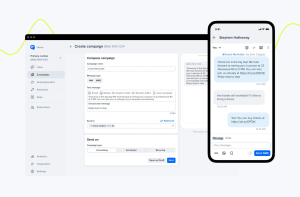
6. TextMagic

TextMagic is a mass texting platform for businesses that need to reach large audiences quickly. From personalized campaigns and customer alerts to internal updates and appointment reminders, TextMagic helps companies communicate more effectively via SMS.
Pros:
- Mass texting at scale: Send personalized messages to thousands within seconds, with support for dynamic fields, attachments, and scheduled or recurring sends.
- Two-way SMS chat: Manage conversations in real-time through a centralized inbox, enabling fast responses to customer inquiries or lead follow-ups.
- Smart contact management: Import contacts via CSV or Excel, segment lists, and manage opt-ins and opt-outs with ease using built-in compliance tools.
- Automation and scheduling: Automate responses, create recurring campaigns, and trigger texts based on time or external events using integrations or APIs.
- Embeddable forms & surveys: Capture new subscribers or gather customer feedback directly through customizable subscribe forms and SMS surveys.
Cons:
- Pricing flexibility: While the pay-as-you-go model is appreciated, some users wish for better bundled pricing for frequent use or bulk messaging.
- Limited app functionality: Editing scheduled messages isn’t possible via the mobile app—this must be done in the browser.
- Visual reporting: The current analytics could be more detailed or visual; some users want clearer insights for campaign performance.
- Multimedia limitations: The platform currently lacks support for sending pictures, which a few users noted would improve communication.
Pricing:
- Pay-as-you-go pricing with volume-based SMS rates
- Monthly plans available for businesses with frequent messaging needs
- Flexible upgrade/downgrade options depending on usage
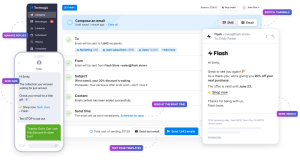
7. Textedly

Textedly is an SMS and MMS marketing platform that offers both mass messaging and two-way conversations to help businesses engage with customers at scale or one-on-one. With flexible phone number options, automation tools, and integrations with leading business apps, Textedly aims to make it easy to launch, manage, and grow SMS campaigns.
Pros:
- Mass & scheduled messaging: Send bulk SMS or MMS messages instantly or schedule them for future dates: by the hour, day, or month.
- Two-way text messaging: Converse with customers in using 2-way SMS, helping resolve issues or follow up on leads quickly and professionally.
- Phone number options: Choose from toll-free numbers (included by default), local 10DLC numbers, short codes, or text-enable your existing phone number for flexibility and compliance.
- List growth tools: Build the contact list with SMS keywords, web forms, and easy CSV imports. Customize contact fields like name, email, or birthday for more targeted messaging.
- Automated messaging: Automate recurring texts, birthday greetings, autoresponders, and conversation triggers to maintain engagement without manual effort.
Cons:
- High cost: Many users find Textedly expensive due to rising pricing and added costs for basic features.
- Missing basic features: Several users mention that common features, such as better contact management or flexible keyword use, are limited or absent.
- SMS delivery issues: Users report problems with message allotments not resetting monthly and challenges managing replies effectively.
- Limited texting capabilities: Constraints in platform functionality make it harder to run more sophisticated campaigns.
- Onboarding complexity: New users often struggle with a confusing setup process and steeper-than-expected learning curve.
- Number handling issues: Repeated manual entry of contacts and keyword restrictions frustrate some users.
Pricing:
- Basic plan: $26/month for 1,200 messages and 1 keyword
- Plus plans: Scale up to $70/month for 3,600 messages or $140/month for 7,200 messages
- Premium plans: Go up to $350/month for 18,000 messages and multiple keywords
- All plans include unlimited contacts and rollover messages
- Custom enterprise plans: Available for high-volume users
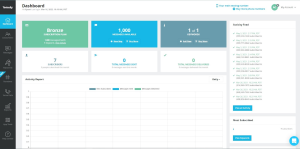
8. ClickSend

ClickSend is a global business SMS platform built to help companies connect with customers, teams, and partners through fast, reliable, and affordable text messaging. From marketing campaigns and appointment reminders to alerts and support conversations, ClickSend offers flexible tools to send, receive, and automate messages at scale.
Pros:
- Mass SMS messaging: Send bulk text messages to thousands of contacts in seconds via a browser-based platform.
- Two-way conversations: Enable customers to reply to texts and manage conversations in one place.
- Email to SMS: Turn any email service, including Outlook and Gmail. into a text messaging tool. Send and receive SMS directly from the inbox using an existing email address.
- SMS Gateway API: For developers, ClickSend provides an API and full documentation to integrate SMS into any application, workflow, or system.
- SMS automation: Create automated workflows to trigger messages based on specific events or schedules; no-code and full-code options available.
Cons:
- Limited features: Some users find ClickSend lacks advanced capabilities found in more robust SMS platforms.
- Missing functionalities: Users mention a desire for more options, especially in areas like automation depth and contact management.
Pricing:
- Pay-as-you-go pricing: U.S. messages start at $0.0098 per SMS, with lower rates at higher volumes
- Email to SMS: Included with SMS services at no extra charge
- MMS and international messaging: Priced separately based on destination and content type
- Free trial: Includes a small credit to test the platform before committing

Best Practices for Small Business SMS Marketing
The following best practices can help you succeed with text message marketing as a small business.
1. Always Get Explicit Consent
Consent is not optional—it’s a legal and ethical cornerstone of SMS marketing. Businesses must collect opt-in consent before sending marketing texts. This is required by laws such as the Telephone Consumer Protection Act (TCPA) in the U.S., and similar regulations in other countries.
Consent should be unambiguous. Avoid pre-checked boxes or vague sign-up forms. Instead, use clear language like: “By entering your number, you agree to receive promotional SMS messages from [Your Business Name]. Message and data rates may apply.”
Collecting consent can be done via online forms, point-of-sale systems, or SMS keywords (e.g., “Text YES to 12345”). You should also send a confirmation message that reiterates what the user signed up for and provides opt-out instructions.
Maintain detailed records of how and when each contact opted in. This protects your business in case of a compliance audit or dispute.
2. Keep Messages Short, Clear, and Actionable
SMS has a 160-character limit, so clarity is essential. Each message should have a single focus—whether it’s promoting a discount, reminding about an appointment, or asking for feedback.
Start with the value: “Flash Sale: 20% off all items today only!” Then follow with a short call to action (CTA): “Shop now: [short link].” Use link shorteners to save space and enable tracking.
Avoid unnecessary words, technical jargon, or multiple CTAs in one message. Clutter reduces impact. For example, instead of writing “Don’t forget that you are eligible for a discount on your next purchase,” write “You get 15% off—use code SAVE15 by Friday.”
Always make sure your CTA is easy to act on from a mobile device—use tappable links and avoid actions that require complicated navigation or login.
3. Send at the Right Time for Your Audience
The timing of your texts can significantly influence open and conversion rates. Texts sent during working hours (between 10 a.m. and 4 p.m. local time) generally perform best. Avoid sending messages early in the morning, late at night, or during typical commuting hours unless you’ve tested and seen success with that timing.
Segment your audience by location and time zone to avoid disturbing customers at odd hours. Many SMS platforms support automatic time zone detection.
For appointment reminders, sending a message 24–48 hours before the appointment is ideal, with a follow-up on the day of the appointment. For promotional campaigns, test different days of the week and times to identify peak engagement periods.
Use data from past campaigns to optimize timing. If your audience typically opens messages within 5 minutes, you might experiment with more time-sensitive offers.
4. Maintain Consistent Brand Voice
Every SMS message you send should feel like it came from the same source. Whether your tone is friendly, professional, or quirky, keep it consistent. This reinforces brand identity and helps build trust with your audience.
Identify your brand voice in advance—formal vs. informal, humorous vs. straightforward—and apply it uniformly across messages. For example, a spa might use a soothing, polite tone: “Your massage is scheduled for tomorrow at 2 PM. Reply YES to confirm.” A sneaker store might use something more upbeat: “Drop Alert! New arrivals just hit the site. Cop yours now: [link].”
Always include your brand name in the message. If you’re using a shared shortcode or toll-free number, this is especially important for brand recognition. Example: “Hi! This is Lily’s Boutique—20% off all dresses this weekend only! Tap to shop: [link].”
Avoid overuse of emojis, ALL CAPS, or slang unless it aligns with your brand and audience preferences.
5. Regularly Test, Measure, and Refine Campaigns
Effective SMS marketing is data-driven. Use your platform’s analytics to monitor key performance indicators (KPIs) like open rates, click-through rates, conversion rates, and opt-out rates.
Set up A/B tests to evaluate different message formats, CTAs, send times, or personalization strategies. For example, test two versions of the same offer: one with urgency (“Ends tonight!”), and one with exclusivity (“Just for you!”). Compare performance and iterate accordingly.
Use segmentation to compare how different groups respond—new subscribers, loyal customers, or those who haven’t engaged recently. Tailor content and timing based on these insights.“`
Conclusion
Text message marketing remains a powerful tool for small businesses looking to connect directly with their customers. The platforms available today make it easy to launch and manage campaigns with minimal technical skill, often praised for their intuitive interfaces, reliable delivery, and fast setup. Users consistently highlight the value of features like two-way messaging, scheduling, templates, and contact segmentation in saving time and improving communication.