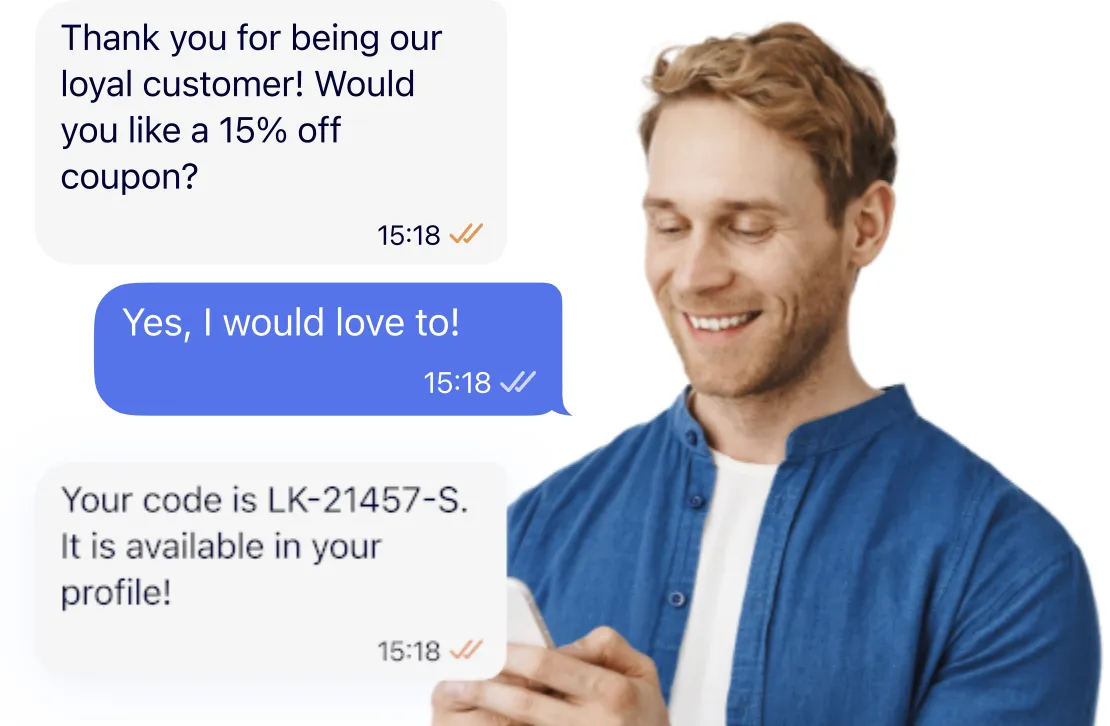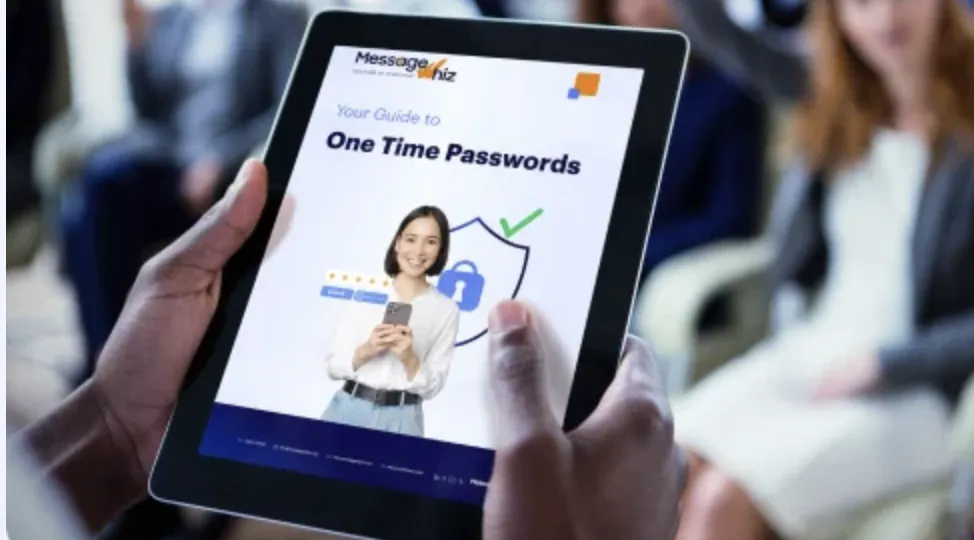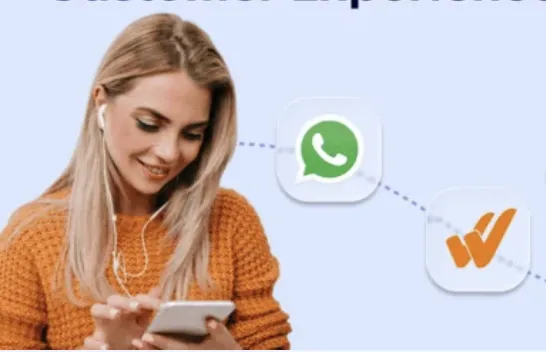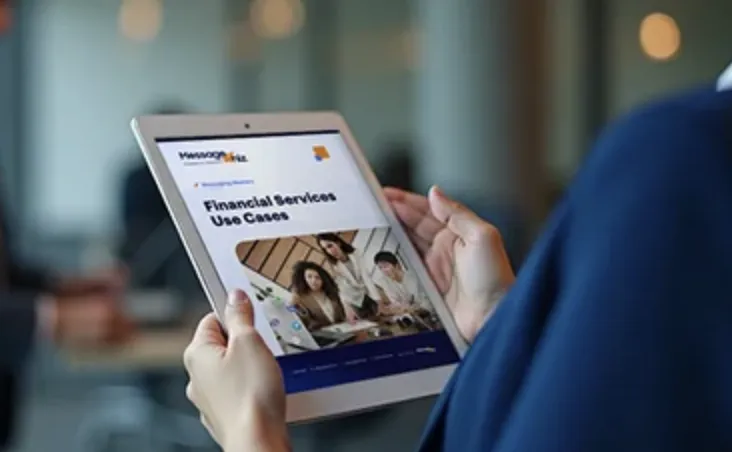MessageWhiz simplifies the power of SMS APIs by making integration seamless and scalable. Whether you’re connecting your CRM, app, or backend system, our SMS API acts as a reliable bridge—helping you send messages instantly, with minimal development effort.
We handle the complexity of telecom infrastructure so you don’t have to—ensuring your messages are delivered quickly and consistently, every time. From real-time analytics to smart message routing and delivery tracking, MessageWhiz provides the tools and support you need to optimize engagement and communication.
With a dedicated success team and scalable infrastructure, MessageWhiz gives your business the flexibility to grow while staying connected to customers through a single, powerful API.