 Industries
Industries

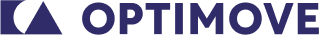
Optimove uses a customer-led model to plan, orchestrate, and optimize a fully hyper-personalized marketing strategy. Leveraging advanced analytics and machine learning algorithms, Optimove enables companies to segment their customer base, predict behavior, and execute targeted marketing campaigns across various channels. By understanding customer preferences and patterns, Optimove empowers businesses to personalize interactions, increase customer retention, and maximize lifetime value.
MMDSmart MessageWhiz is an Optimove Partner, and the only omnichannel offering that includes WhatsApp, SMS and Viber. MessageWhiz powers scheduled campaigns and triggered messages, depending on the channel, across SMS, WhatsApp, and Viber. These highly targeted campaigns deliver the right message with the right offer to the customer.

Integrating SMS, WhatsApp, and Viber with CRM allows businesses to send personalized messages tailored to individual customer preferences and behaviors. By leveraging CRM data such as purchase history, browsing activity, and demographic information, companies can send automated and scheduled messaging campaigns that resonate with each customer, increasing the likelihood of engagement and conversion.
Messaging channels like SMS, WhatsApp, and Viber have a high open rate and are often read within minutes of delivery, making it an effective channel for engaging customers in real-time. By integrating messaging with CRM, businesses can send automated and scheduled timely notifications, reminders, and promotions directly to customers’ mobile devices, keeping them informed and engaged throughout their journey.
Integrating omnichannel messaging with CRM enables businesses to track and analyze the performance of their campaigns alongside other marketing channels within a centralized platform. By capturing data such as delivery rates, click-through rates, and conversion metrics, companies gain valuable insights into the effectiveness of their messaging strategies and can identify trends and patterns in customer behavior. This data-driven approach empowers businesses to make informed decisions, optimize their messaging strategies, and continuously improve the customer experience.
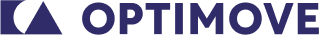
Optimove and MessageWhiz offer three integrations. Customers must have registered account at MessageWhiz and Optimove before starting.
The integration between Optimove and MessageWhiz enables seamless SMS messaging campaigns, enhancing your customer engagement with personalized and timely messaging.
To Integrate MessageWhiz with Optimove please follow these instructions.
The integration between Optimove and MessageWhiz enables seamless Viber messaging campaigns, enhancing your customer engagement with personalized and timely messaging. MessageWhiz is the only Optimove partner that includes Viber in its omnichannel mix.
To integrate Optimove Viber with MessageWhiz please follow these instructions.
The integration between Optimove and MessageWhiz enables seamless WhatsApp messaging campaigns, enhancing your customer engagement with personalized and timely messaging.
To integrate Optimove WhatsApp with MessageWhiz please follow these instructions.