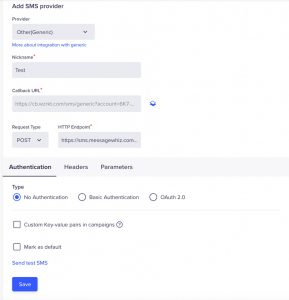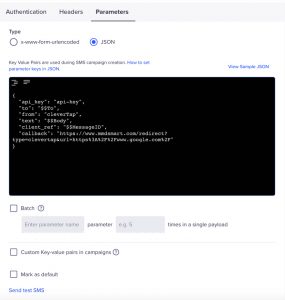Industries
Industries


CleverTap is a leading customer engagement and retention platform that enables businesses to build strong, long-lasting relationships with their customers. Through its comprehensive suite of tools, CleverTap helps companies understand user behavior and preferences, allowing for the delivery of highly personalized, real-time messages across various marketing channels. Its data-driven approach and multi-channel capabilities make it a valuable resource for businesses seeking to boost customer engagement, increase retention, and drive growth.
Integrating MessageWhiz with CleverTap equips companies with the tools to revolutionize their customer engagement strategies. They can send highly personalized messages to users, target specific segments, and utilize multi-channel campaigns for a comprehensive approach
Explore more MessageWhiz customer engagement integrations.

For the Clevertap ↔ MW integration, need to do the steps below:

2. Enter or select the parameters below:
– Select Provider type Other(Generic)
– Enter nickname
– Enter callback URL
– Select Request type POST
– Enter HTTP Endpoint https://sms.messagewhiz.com/sms
Authentication tab:
– Select the radio button option “No Authentification“
Headers tab:
– Remains without changes
Parameters:
– Select the radio button option “JSON”
– Enter the following JSON and make changes
{
“api_key”: “your MW API key”,
“to”: “$$To”,
“from”: “your sender name”,
“text”: “$$Body”,
“client_ref”: “$$MessageID”,
“callback”: “https://www.mmdsmart.com/redirect?type=clevertap&url=CLEVERTAP_CALLBACK”
}– Change value with your MessageWhiz API key
– Change from value with your sender name
– Replace CLEVERTAP_CALLBACK in callback with your callback URL for CleverTap in URL Encoded format URL Encode and Decode -Online
3. Click Save button to add MessageWhiz provider